Connectors in Shopify Flow
Connectors let you use specific apps to create triggers based on information from the app, or to create an action that uses an app. When you use a trigger, the app sends data to Flow. When you use an action, Flow sends information to the app.
On this page
Create workflows with connectors
With connectors, you can create workflows with triggers and actions from apps. To use an app in a workflow, you must have an app with a built-in connector installed.
Steps:
- Install and set up an app that has built a connector.
- Set up the app. Depending upon the app, this could involve creating an account, subscribing to a paid service, or adding information about your store.
- Create a new workflow.
-
Triggers that use connectors are started by a notification from an app, while Actions that use connectors are taken by apps as a result of a notification from Flow.
- Create a trigger or an action in Flow.
- Select the service that you want to use from the Installed list.
- If you are creating a trigger, then select the event that will start the workflow. If you are creating an action, then select the action that you want the app to take.
Conditions can't be set using connectors.
Limitations and known issues
- If you have a workflow that uses a connector app and you want to run it in a store, then that store needs to have the connector app installed.
- If you need to change the authentication settings for connectors from Asana, Google Sheets, Slack, or Trello, then your store needs to have a copy of the Flow app installed. To change those connector settings, you need to log in to the store and use the Flow app.
- If you uninstall the Flow app from a store, then your workflows are deactivated for that store.
Apps that work with Flow
AgeChecked

Verify customer age and provides a compliant solution for the sale of age-restricted products with AgeChecked.
| Trigger | Description |
|---|---|
| AgeChecked Customer Failure | Starts when a customer has failed age verification. |
| AgeChecked Customer Success | Starts when a customer has been successfully age verified. |
| Action | Description |
|---|---|
| AgeChecked Verification | Perform an AgeChecked verification on the order and customer. Ensure that the order ID is passed with this action. |
Algolia Search and Discovery

Build a product search and discovery experience that increases conversions at scale on your store with Algolia Search and Discovery.
| Trigger | Description |
|---|---|
| Top Searches | Starts each day and retrieves the top searches made on your store and their most popular results. |
| Searches with no results | Starts each day and retrieves the searches that return no results on your store. |
| Paused Index | Starts when your search indexing has been paused in Algolia. |
Alpaca: Pickup and Delivery

Offer local delivery to your customers with customizable delivery rates with Alpaca: Pickup and Delivery.
| Trigger | Description |
|---|---|
| Booking changed | Starts when a scheduled date or time is changed for an order. |
| Order created | Starts when an order is created. |
Appify

| Action | Description |
|---|---|
| Send push notification | Sends a push notification to a customer. |
Arigato Automation

Create workflows to automate routine tasks with Arigato Automation.
| Trigger | Description |
|---|---|
| Incoming Trigger Event | Starts when Mr. Arigato sends a trigger to Flow. |
Asana

Organize team tasks and information related to your store in Asana.
| Action | Description |
|---|---|
| Create Asana task | Create a new task in an Asana project. |
Back in Stock: Customer Alerts

Notify your customers when a product is available with Back in Stock: Customer Alerts.
| Trigger | Description |
|---|---|
| Product Variant demand changed | Starts when the demand level changes for a product variant. |
Back in Stock Product Alerts

Get back-in-stock, out-of-stock, pre-order, and restock alerts with Back in Stock Product Alerts.
| Trigger | Description |
|---|---|
| Back in Stock | Starts when a product is back in stock. |
| Back in Stock Subscription | Starts when a back in stock subscription is created. |
| Subscribed for back in stock alert | Starts when a customer subscribes to be alerted when a product is back in stock. |
Bespoke Shipping

Take full control over your shipping rates with Bespoke Shipping.
| Action | Description |
|---|---|
| Count Orders | Maintains a count of orders per day. |
| Set Cart Attributes | Sets a cart attribute. |
Better Price

Enable customers to ask for a lower price with Better Price.
| Trigger | Description |
|---|---|
| Better price requested | Starts when a customer requests a better price for a product. |
Bulk Discounts

Generate thousands of discounts for your partners and affiliates with Bulk Discounts.
| Trigger | Description |
|---|---|
| Discount Codes Created | Starts when batches of 100 discount codes are created. |
Callback

Contact your prospective clients faster with Callback.
| Trigger | Description |
|---|---|
| Callback requested | Starts when a new callback is requested. |
Checkout Promotions & Upsells

Grow your revenue by offering post-purchase one-click upsells and free gifts with Checkout Promotions & Upsells.
| Trigger | Description |
|---|---|
| Promotion Redeemed | Starts when a promotion is successfully redeemed and payment, if applicable, has been confirmed. |
| Promotion Unsuccessfully Redeemed | Starts when a customer does not complete payment for a promotion and the promotional product is removed from the order. |
Collabs

Drive more affiliate sales with less effort. Use the free Shopify Collabs app to automate repetitive affiliate program tasks with ready-made Shopify Flow templates.
| Trigger | Description |
|---|---|
| Creator Approved | Starts when a creator is approved and joins your community. |
| Creator Applied | Starts when a creator applies to your community. |
| Gift Claimed | Starts when a creator claims a gift that has been offered to them. |
| Order Attributed | Starts when an order is attributed to a creator. |
| Tier Assigned | Starts when a creator is assigned to a new tier. |
| Action | Description |
|---|---|
| Approve Applicant | Approves a creator's application for collaboration and move them from the applicant state to an active collab state. |
| Send Email | Send a customized email message directly to the selected creator. |
| Assign Tier | Assign creator to specific commission tier. |
| Create Gift | Create a redeemable gift for the creator. |
Conjured Memberships

Create a VIP customer class with a paid membership program with Conjured Memberships.
| Trigger | Description |
|---|---|
| Membership Cancelled | Starts when a membership is canceled. |
| Membership Payment Failed | Starts when payment for a membership fails. |
| Membership Payment Succeeded | Starts when payment for a membership succeeds. |
| Membership Reactivated | Starts when a membership is reactivated. |
| Membership Started | Starts when a membership is started. |
Conjured Referrals

Boost sales with a customizable referral program using Conjured Referrals.
| Trigger | Description |
|---|---|
| Advocate Shared | Starts when an Advocate shares a referral link. |
| Advocate Signup | Starts when an Advocate enters their name and email address in your referral program. |
| Friend Signup | Starts when a Friend enters their name and email address to redeem a discount code in your referral program. |
| Successful Referral | Starts when a Friend orders using their redeemed discount code, if the order is not canceled or refunded when the Advocate Reward Email is sent. |
Courses

Turn your store into an online course platform with Courses.
| Trigger | Description |
|---|---|
| Course completion | Starts when a course is completed by a customer. |
Covet.pics - Instagram Feed
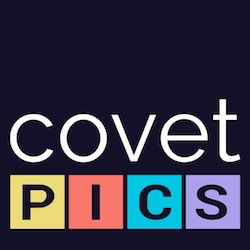
Automate Instagram to create an Instagram Feed page or upload your own photos with Covet.pics - Instagram Feed.
| Trigger | Description |
|---|---|
| Photo Request | Starts when Covet.pics creates a photo request. |
Connector for Google Analytics

Get advanced Google Analytics tracking for your store with Connector for Google Analytics.
| Action | Description |
|---|---|
| Google Analytics customer event | Sends a custom event to Google Analytics and links it to customer behavior, such as which campaign they came from and what they browsed. |
| Google Analytics order event | Sends a custom event to Google Analytics and links it to the customer that placed the order, such as which campaign they came from and what they browsed. |
CRM PLUS on LINE

Implement CRM measures and social login functions using official LINE accounts with CRM PLUS on LINE.
| Trigger | Description |
|---|---|
| Social login integration added for customers | Starts a workflow when a customer uses the social login integration form from the new member registration page or My Page. |
| Action | Description |
|---|---|
| Send a Flex message on LINE | Sends a Flex message to a customer on LINE. You must have the target customer added as a friend on LINE before you can send them a message. |
| Send a Text message on LINE | Sends a Text message to a customer on LINE. You must have the target customer added as a friend on LINE before you can send them a message. |
| Send a notification message of shipment completion on LINE | Sends a notification to a customer on LINE that a shipment of goods is complete. The phone number of the customer must be registered. |
| Send a notification message of purchase completion on LINE | Sends a notification to a customer on LINE that a product purchase is complete. The phone number of the customer must be registered. |
Customer Tagger

Use multi-condition workflows to apply and remove tags to customer records based on customer behavior with Customer Tagger.
| Trigger | Description |
|---|---|
| Order processed | Starts when an order is processed and a customer potentially tagged by Customer Tagger |
Dotdigital Engagement Cloud

Automate and personalize email marketing, SMS, social and chat with Dotdigital Engagement Cloud.
| Action | Description |
|---|---|
| Create or update contact | Creates a contact in Engagement Cloud, or updates the contact if it already exists. |
| Add to marketing program | Adds customer to an existing omnichannel marketing program in Engagement Cloud. |
| Send transactional email | Sends a transactional email using an existing Engagement Cloud campaign. |
Edit Order by Cleverific

Use advanced order editing, order automation, and order management with Edit Order by Cleverific.
| Action | Description |
|---|---|
| Expand bundles | Expands bundled products to their component products for easy fulfillment. This action is only available in early access. Configure product bundles in Edit Order. |
| Edit and add items | Edits an order by adding one or more items. |
Emarsys Marketing Platform

Deliver true one-to-one personalized omnichannel experiences that build trusted, loyal and lasting customer relationships with Emarsys Marketing Platform.
| Action | Description |
|---|---|
| Post-Purchase Bad Feedback | Triggers an event in Emarsys when a negative product review is created. |
| Post-Purchase Good Feedback | Triggers an event in Emarsys when a positive product review is created. |
| Set Contact Data | Sets a customer field to a given value in the Emarsys contact database. |
| Trigger External Event (General) | Triggers any external event in Emarsys. |
| Wishlist Back in Stock | Triggers an event in Emarsys to alert customers when products on their wishlist are back in stock. |
| Wishlist Price Drop | Triggers an event in Emarsys to alert customers that products on their wishlist have gone on sale. |
| Wishlist Reminder | Triggers an event in Emarsys to remind customers that they have products in their wishlist. |
Enquire Post-Purchase Surveys

Offer post-purchase surveys and build a first-party dataset of customer insights with Enquire Post-Purchase Surveys.
| Trigger | Description |
|---|---|
| Survey Response Created (Legacy) | Starts when a new survey response is submitted. |
| New Survey Response | Starts when a customer responds to a shop survey. |
Evey Events & Tickets

Sell tickets to your in-person or online events with Evey Events & Tickets.
| Trigger | Description |
|---|---|
| Attendee created or updated | Starts when an attendee is created, updated, or canceled. |
| Attendee created or updated with order | Starts when an attendee is created, updated, or canceled with a Shopify order. |
Flits: Customer Account Page

Summarize all customer data like profile, order history, recently viewed products, and delivery addresses in one place with Flits: Customer Account Page.
| Action | Description |
|---|---|
| Credit adjustment on order fulfillment | Adjusts Flits Store Credit Balance when an order is fulfilled. |
Form Builder with File Upload

Boost your revenue with mobile-responsive forms that work on any device with Form Builder with File Upload.
| Trigger | Description |
|---|---|
| Form Builder | Starts when a form is submitted. |
Fulfill Sync

Automate fulfill order tracking from shipping files from vendors, suppliers, drop shippers, shipping services, or warehouses with Fulfill Sync.
| Trigger | Description |
|---|---|
| Order created | Starts when an order is created. |
Gift Cards & Loyalty Program

Launch a loyalty program with referrals, store credit, and rewards with Gift Cards & Loyalty Program.
| Action | Description |
|---|---|
| Issue a gift card | Issues a gift card to customers by using custom email parameters. |
Google Sheets for Shopify Flow

Create and share spreadsheets with Google Sheets for Shopify Flow.
| Action | Description |
|---|---|
| Add row to spreadsheet | Appends a row to the bottom of a Google Sheets spreadsheet. |
Gorgias ‑ Live Chat & Helpdesk

Manage all of your support and customer service in one place with Gorgias ‑ Live Chat & Helpdesk.
| Action | Description |
|---|---|
| Create a ticket | Creates a ticket containing a single internal note in Gorgias. |
Growave - Loyalty, Wishlist +3

Create a loyalty program, offer rewards, and collect referrals and product reviews with Growave - Loyalty, Wishlist +3.
| Trigger | Description |
|---|---|
| Customer's loved items are back in stock | Starts when a product variant that the customer is interested in is back in stock. |
| Customer's loved items are waiting | A series of triggers about saved wishlist items. |
| Customer's preferred products are available | Starts when product variants that the customer is interested in are available in your store. |
| Customer's wishlist will be sold out soon | Starts when product variants that the customer is interested in will be sold out soon. |
| Customer's wishlists are on sale | Starts when product variants that the customer is interested in are on sale. |
| Request a review for recently purchased item | A series of triggers about a review for a purchased item. |
| Someone asked a question | Starts when a customer asks a question about a product. |
| Someone left a review | Starts when a review is left in your store. |
Huckleberry Subscriptions

Support a variety of discount and selling options for subscriptions with Huckleberry Subscriptions.
| Trigger | Description |
|---|---|
| At the time of the first purchase | Starts when a customer makes their first purchase by using the Huckleberry Subscriptions app. |
| At the time of the second and subsequent purchases | Starts when a customer makes purchases after their first order by using the Huckleberry Subscriptions app. |
| When changing delivery address | Starts when the delivery address changes for products purchased by using the Huckleberry Subscriptions app. |
| When the delivery date changes | Starts when the delivery date changes for products purchased by using the Huckleberry Subscriptions app. |
| When skipping | Starts when the next payment is skipped for products purchased by using the Huckleberry Subscriptions app. |
| When canceling a skip | Starts when a skipped payment is canceled for products purchased by using the Huckleberry Subscriptions app. |
| When changing the plan | Starts when changing the plan for products purchased by using the Huckleberry Subscriptions app. |
| When paused | Starts when payment is suspended for products purchased by using the Huckleberry Subscriptions app. |
| When deleting a product | Starts when a product purchased by using the Huckleberry Subscriptions app is deleted. |
| When changing products | Starts when a product purchased by using the Huckleberry Subscriptions app is changed to another. |
| When adding a product | Starts when a product is added to a subscription created by the Huckleberry Subscriptions app. |
| When purchasing additional products | Starts when additional products are purchased by using the Huckleberry Subscriptions app. |
| When changing the payment method | Starts when the payment method for a subscription created by the Huckleberry Subscriptions app is changed. |
| When the quantity changes | Starts when the quantity of products purchased by using the Huckleberry Subscriptions app is changed. |
| At the time of payment error | Starts when payment fails for a purchase made by using the Huckleberry Subscriptions app. |
| At the time of notification n days before the settlement date | Starts at a specific timespan before the date of the next payment for products purchased by using the Huckleberry Subscriptions app. |
| At the time of cancellation | Starts when a subscription created by using the Huckleberry Subscriptions app is canceled. |
Kaleyra

Harness the power of SMS communications with Kaleyra.
| Action | Description |
|---|---|
| Create Order Send SMS | Sends an SMS when an order is created. |
Klaviyo - Email Marketing

Send personalized email, SMS messages, and signup forms with Klaviyo - Email Marketing.
| Action | Description |
|---|---|
| Track an Event | Pushes an event to Klaviyo. |
| Create a Campaign | Sends a campaign using a list and template from your Klaviyo account. |
Klevu - Advanced Search

Build a self-learning search and discovery experience with Klevu - Advanced Search.
| Trigger | Description |
|---|---|
| Top Searches | Starts each day and retrieves the top searches and the top searches with zero results in the last two days. |
| Action | Description |
|---|---|
| Promote/Demote product in search | Promotes or Demotes a product in Klevu search results by applying the boosting score. This action can only be used in a workflow that starts with the Inventory quantity changed trigger. |
Kmetric - Real-time Analytics

Identify the best-valued channel, customer behaviors, and listing product insights with Kmetric - Real-time Analytics.
| Action | Description |
|---|---|
| Log weather | Saves a log of weather changes. |
Launchpad

Schedule, coordinate, and execute events, such as sales, product drops, and inventory restocks, with Launchpad.
| Trigger | Description |
|---|---|
| Event started | Starts when a Launchpad event begins. |
| Event ended | Starts when a Launchpad event ends. |
LimeSpot Personalizer

Get product recommendations, upsell, cross-sell, bundling, and content personalization with LimeSpot Personalizer.
| Action | Description |
|---|---|
| LimeSpot Custom event | Triggers a custom event to be handled by Audience Segmentation. |
Loox - Photo Reviews

Gather authentic product reviews by using smart and customizable review request emails with Loox - Photo Reviews.
| Trigger | Description |
|---|---|
| New review | Starts when a new review is received. |
Loyalty, Rewards and Referrals

Manage your customer loyalty and referral program with Loyalty, Rewards and Referrals.
| Trigger | Description |
|---|---|
| Customer moved into 'Win Back' segment | Starts when a customer is moved to the 'Win Back' loyalty segment. |
| Customer has enough points for reward | Starts when a customer earns enough points to redeem a loyalty reward. |
| Customer moved down a tier | Starts when a customer moves to a loyalty tier lower than their current tier. |
| Customer birthday is today | Starts at 9 am on the day of a customer's birthday. |
| Customer moved up a tier | Starts when a customer moves to a loyalty tier higher than their current tier. |
| Customer moved into 'At Risk' segment | Starts when a customer is moved to the 'At Risk' loyalty segment. |
| Customer birthday is in 7 days | Starts at 9 am, 7 days before a customer's birthday. |
| Action | Description |
|---|---|
| Add points | Adds approved points to a customer. |
| Change tier | Moves a customer into a new Loyalty Tier. |
Marsello

Deliver a seamless omnichannel marketing experience with Marsello.
| Action | Description |
|---|---|
| Add points | Adds approved points to a customer. |
Mechanic

Use automation to speed up your workflow with Mechanic.
| Trigger | Description |
|---|---|
| Mechanic sent customer data | Starts when a Mechanic Flow action sends a customer ID. |
| Mechanic sent general data | Starts when a Mechanic Flow action sends data without including a specific resource ID. |
| Mechanic sent order data | Starts when a Mechanic Flow action sends an order ID. |
| Mechanic sent product data | Starts when a Mechanic Flow action sends a product ID. |
| Action | Description |
|---|---|
| Send event to Mechanic | Creates a Mechanic event with user-defined topic and data to be processed by a Mechanic task. |
MESA

Connect your apps and enable workflow automation with MESA.
| Action | Description |
|---|---|
| Send to MESA | Starts a MESA workflow from a step in a Shopify Flow workflow. |
Nosto

Create consistent and personalized shopping experiences based on customer behavior with Nosto.
| Action | Description |
|---|---|
| Add Customers to Nosto Segments | Adds a customer to a Nosto Segment. |
Okendo: Product Reviews & UGC

Capture and showcase high-impact social proof such as product ratings & reviews, customer photos & videos, and Q and A message boards with Okendo: Product Reviews & UGC.
| Trigger | Description |
|---|---|
| Okendo Review Created | Starts when a review is created in Okendo. |
Omnisend Email Marketing & SMS

Convert store visitors to customers with pre-built omnichannel automations with Omnisend Email Marketing & SMS.
| Action | Description |
|---|---|
| Track an event | Pushes an event to your Omnisend account. |
| Create or update the customer | Creates a new customer or updated an existing customer in your Omnisend account. |
OpenAI

Generate text based on dynamic prompts to use in your store. This action calls OpenAI's Create Completion API. In order to use the OpenAI connector, you must create an account with OpenAI and get an API key. For tips on prompt-writing, see OpenAI's docs.
| Action | Description |
|---|---|
| Generate Text | Generates text based on the provided prompt and parameters. |
Ordersify: Automation Tags

Tag orders, customers, and products automatically with Ordersify: Automation Tags.
| Action | Description |
|---|---|
| Tag customers | Tags customers with defined rules from Ordersify. |
| Tag orders | Tags orders with defined rules from Ordersify. |
| Tag products | Tags products with defined rules from Ordersify. |
Order Merger

Merge orders and ship them together with Order Merger.
| Trigger | Description |
|---|---|
| Orders Merged | Starts when orders are merged by Order Merger. |
Order Tagger

Create workflows to add tags based on line items, delivery date, zip code, order attributes, inventory levels, and existing tags with Order Tagger.
| Trigger | Description |
|---|---|
| Order Processed | Starts when an order has been processed by Order Tagger. |
Order Tracking by TrackingMore
![]()
Automatically import your tracking numbers with Order Tracking by TrackingMore.
| Trigger | Description |
|---|---|
| Order Status Update | Starts when an order status is updated. |
Parcel Panel Order Tracking

Provide automatic parcel tracking and delivery notifications with Parcel Panel Order Tracking.
| Trigger | Description |
|---|---|
| Order Status Update | Starts when an order's status is updated. |
Plobal Mobile Apps Builder

Build native mobile apps without using code with Plobal Mobile Apps Builder.
| Action | Description |
|---|---|
| Individual Push Notification | Sends a push notification to an individual mobile app user. |
| Mass Push Notification | Sends a promotional push notification to all mobile app users. |
Poloriz - Shoppable Stories

Automatically create shoppable stories from your listings with Poloriz - Shoppable Stories.
| Trigger | Description |
|---|---|
| New Product | Starts when a new product is created. |
Pre-Order Manager - PreOrder

Enable preorders for out-of-stock and coming soon products with Pre-Order Manager - PreOrder.
| Trigger | Description |
|---|---|
| Preorder created | Starts when a new pre-order is created. |
Product Checkup
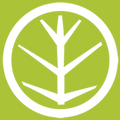
Scan your products for missing images, descriptions, and more with Product Checkup.
| Trigger | Description |
|---|---|
| Product Added | Starts when a new product is added. |
PushOwl Web Push Notifications

Convert one-time visitors into loyal customers with push notifications from PushOwl Web Push Notifications.
| Action | Description |
|---|---|
| Send Push Notification | Sends a push notification to a subscriber. |
| Send Push Campaign | Sends a push notification to all subscribers. |
ReConvert Upsell & Cross Sell

Increase sales by optimizing your thank you page with numerous upsell and cross-sell capabilities with ReConvert Upsell & Cross Sell.
| Trigger | Description |
|---|---|
| Customer submitted product comment | Starts when a customer submits a product comment on the thank you page. |
| Customer answered question | Starts when a customer submits an answer to a post purchase survey in the thank you page. |
| Customer tracked order | Starts when a customer clicks the track button in the thank you page. |
| Customer ReConverted | Starts when a customer places an order using one of the ReConvert widgets. |
| Customer submitted birthday | Starts when a customer submits their birthday on the thank you page. |
| Action | Description |
|---|---|
| Update customer birthday | Updates a customer's birthday in ReConvert. |
REVIEWS.io

Collect reviews from your customers with REVIEWS.io.
| Trigger | Description |
|---|---|
| New Negative REVIEWS.io Company Review | Starts when a new negative company review is submitted on REVIEWS.io. |
| New Negative REVIEWS.io Product Review | Starts when a new negative product review is submitted on REVIEWS.io. |
| New Positive REVIEWS.io Company Review | Starts when a new positive company review is submitted on REVIEWS.io. |
| New Positive REVIEWS.io Product Review | Starts when a new positive product review is submitted on REVIEWS.io. |
| New REVIEWS.io Company Review | Starts when a new company review is submitted on REVIEWS.io. |
| New REVIEWS.io Product Review | Starts when a new product review is submitted on REVIEWS.io. |
| New REVIEWS.io Review with Images | Starts when a new product review with one or more images is submitted on REVIEWS.io. |
| New REVIEWS.io Review with Videos | Starts when a new product review with one or more videos is submitted on REVIEWS.io. |
| Action | Description |
|---|---|
| Deactivate REVIEWS.io invitations | Deactivates product and company review invitations for an order. |
| Queue REVIEWS.io company review invitation | Queues a company review invitation in REVIEWS.io. |
| Queue REVIEWS.io invitations | Queues product and company review invitations in REVIEWS.io. |
| Queue REVIEWS.io product review invitation | Queues a product review invitation in REVIEWS.io. |
| Unsubcribe from REVIEWS.io | Adds a customer to the REVIEWS.io unsubscribe list. |
Rivo: Rewards & Loyalty

Build customer loyalty and increase repeat sales with Rivo: Rewards & Loyalty.
| Trigger | Description |
|---|---|
| Customer moved down a tier | Starts when a customer moves onto a tier inferior to their current tier. |
| Customer moved up a tier | Starts when a customer moves onto a tier better than their current tier. |
| Action | Description |
|---|---|
| Add points | Adds loyalty points to a customer for anything. |
| Add Points for a Custom Action | Only use this if you have a Custom Action set in the app. This will trigger the points to be awarded to the customer for the Custom Action. |
| Add Points for a Review | Adds points for a review. Automatically connects to your review setup in the app. |
| Update Customer VIP Tier | Sets a customer's VIP Tier. |
Sales Team

Manage your Sales Team and give them the necessary tools to be successful with Sales Team.
| Trigger | Description |
|---|---|
| Cancel Draft order | Starts when an order placed by a sales rep is canceled. |
Scribeless

Send customers personalized, handwritten notes with Scribeless.
| Action | Description |
|---|---|
| Add new receipient | Adds a new recipient to an existing campaign. |
ShopHire Careers Page Builder

Attract candidates with a careers page, job postings, custom application forms, candidate questionnaires, social media marketing and applicant tracking with ShopHire Careers Page Builder.
| Trigger | Description |
|---|---|
| Job Closed | Starts when a new job is closed. |
| New Candidate | Starts when a new candidate applies for a job. |
| Job Opened | Starts when a new job is opened. |
Slack
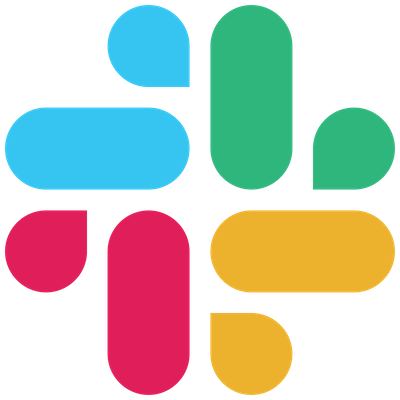
Enable team communication and collaboration in one messaging platform with Slack .
| Action | Description |
|---|---|
| Send Slack message | Sends a message to any user or channel in a Slack team. |
Smile: Rewards & Loyalty

Attract and retain your most loyal customers with Smile: Rewards & Loyalty.
| Action | Description |
|---|---|
| Send Smile activity | Sends an activity to Smile. |
SMS Alert

Facilitate communication with your customers with SMS Alert.
| Action | Description |
|---|---|
| Send SMS | Sends an SMS message |
SMS Marketing Automation

Send back-in-stock notifications and abandoned cart messages, grow your contact list, and gather insights about your text marketing campaigns with SMS Marketing Automation.
| Trigger | Description |
|---|---|
| SMS Received | Starts when an inbound SMS is received. |
| Action | Description |
|---|---|
| Send Customer SMS | Sends an SMS message to your customers. |
| Send SMS | Sends an SMS message through the SMS Marketing Automation app. |
SMS, Web Push, Email - FirePush

Send SMS, web push, and email messages with SMS, Web Push, Email - FirePush.
| Action | Description |
|---|---|
| Send SMS message | Sends an SMS message in E. 164 format. |
SMSBump SMS Marketing by Yotpo

Communicate with customers through SMSBump SMS Marketing by Yotpo.
| Action | Description |
|---|---|
| Send SMS via SMSBump | Sends an SMS message using SMSBump as a provider. |
Stamped Loyalty & Referrals

Maximize customer loyalty and engagement with Stamped Loyalty & Referrals.
| Action | Description |
|---|---|
| Add Points | Adds points to a customer's account. |
| Deduct Points | Deducts points from a customer's account. |
Stamped Product Reviews & UGC

Showcase high-impact reviews and ratings, customer photos and videos, and Q and A with Stamped Product Reviews & UGC.
| Trigger | Description |
|---|---|
| New Reviews | Starts when you receive a new Product Review. |
| New Net Promoter Score | Starts when you receive a new Net Promoter Score. |
| New Question | Starts when you receive a new Question. |
| Action | Description |
|---|---|
| Stop Review Request Survey | Removes review request email for orders. |
| Unsubscribe Customer | Unsubscribes a customer email address from review requests. |
Stock Sync - Inventory Update

Import product and inventory from Google, Excel, or any feed with Stock Sync - Inventory Update.
| Action | Description |
|---|---|
| Disable Schedule | Disables a schedule. |
| Enable Schedule | Enables a schedule. |
Timed Actions

Automate your scheduled actions with Timed Actions.
| Trigger | Description |
|---|---|
| Timer expired | Starts when a configured timer has expired. |
Tobi. SMS Marketing Automation

Send SMS marketing messaged and track customer behavior with Tobi. SMS Marketing Automation.
| Action | Description |
|---|---|
| Send SMS message via Tobi | Send an SMS message to a specific phone number. |
Tracktor Order Tracking

Add professional-grade order status and package tracking that's integrated with all major carriers with Tracktor Order Tracking.
| Trigger | Description |
|---|---|
| Tracktor Status Change | Starts when the latest package tracking status is updated. |
| DATA | DATA |
Translate&Currency - LangShop

Translate your store into multiple languages and convert currency with Translate&Currency - LangShop.
| Action | Description |
|---|---|
| Translate collection | Translates the collection that triggered the workflow into all store languages. |
| Translate product | Translates the product that triggered the workflow into all store languages. |
Trello

Organize tasks for your team with Trello.
| Action | Description |
|---|---|
| Create Trello card | Creates a new card on a Trello board. |
WOTIO Account Invites Plus

Automate account invites to customers, send bulk account invites, track Shopify emails, and organize orders for picking and fulfillment with WOTIO Account Invites Plus.
| Action | Description |
|---|---|
| Send Account Activation Email Based On Order ID | Starts the deployment of an account activation email based on Order ID. |
| Send Account Activation Email Based On Customer ID | Starts the deployment of an account activation email based on Customer ID. |
Wonderment Post‑Purchase

Send branded shipping update notifications from Klaviyo, Postscript, Slack, and more with Wonderment Post‑Purchase
| Trigger | Description |
|---|---|
| Shipment Status Change | Starts when the fulfillment status of an order changes. |
Willie ‑ Save & Cart Recovery

Gather the emails of potential customers whose carts would otherwise be abandoned without identification with Willie ‑ Save & Cart Recovery.
| Trigger | Description |
|---|---|
| Saved cart | Starts when a customer saves a cart in Willie. |
Wishlist Plus

Enable customers to bookmark their favorite products and pick up where they left off when they return with Wishlist Plus.
| Trigger | Description |
|---|---|
| Added to Wishlist | Starts when a customer adds an item to their wishlist. |
| Back in Stock | Starts when a product is back in stock. |
| Low Stock | Starts when a product in a customer's wishlist is low on stock. |
| Price Drop | Starts when the price for a product in a customer's wishlist is reduced. |
| Product added to Wishlist | Starts when a customer adds a product to their wishlist. |
| Removed from Wishlist | Starts when a customer removes an item from their wishlist. |
| Validate Email Address | Starts when a customer wants to connect their wishlist with an email address. |
Yotpo Loyalty & Rewards

Build your loyalty and referrals programs with Yotpo Loyalty & Rewards.
| Action | Description |
|---|---|
| Reward Points | Adds reward points for any trigger in Shopify Flow. |
YotPo Product Reviews & Photos

Collect product reviews, ratings, site reviews, and photos with YotPo Product Reviews & Photos.
| Trigger | Description |
|---|---|
| New Yotpo review | Starts when a review is created for a product in your store. |
| Yotpo review updated | Starts when a review is updated for a product in your store. |
Zigpoll Customer Surveys

Trigger website or email surveys to get feedback with Zigpoll Customer Surveys.
| Trigger | Description |
|---|---|
| Zigpoll Post Purchase/Order Status Survey Completed | Starts when a post purchase or order status survey is completed. |
| Zigpoll Survey Completed | Starts when any Zigpoll survey is completed. |