Fulfillment order fulfillment service failed to complete fulfillment
The Fulfillment order fulfillment service failed to complete fulfillment trigger starts a workflow when a fulfillment service closes an assigned fulfillment order that was previously accepted for fulfillment. When a fulfillment service can't complete a fulfillment order, then the order's fulfillment status is changed to Incomplete. To continue the fulfillment process, investigate the cause of the cancellation with your fulfillment service to determine your next steps.
On this page
Actions
The following actions can be used in workflows that start with the Fulfillment order fulfillment service failed to complete fulfillment trigger.
- Add customer tags
- Add order line item
- Add order tags
- Archive order
- Cancel order
- Capture payment
- Count
- Create redirect URL
- Delete redirect URLs
- For each
- Get collection data
- Get customer data
- Get draft order data
- Get order data
- Get product data
- Hold fulfillment order
- Look up customer in segment
- Mark order as paid
- Remove customer metafield
- Remove customer tags
- Remove order metafield
- Remove order tags
- Remove shop metafield
- Submit fulfillment request
- Send HTTP request
- Send internal email
- Sum
- Unarchive order
- Update customer note
- Update customer note
- Update order metafield
- Update order note
- Update shop metafield
- Wait
Example
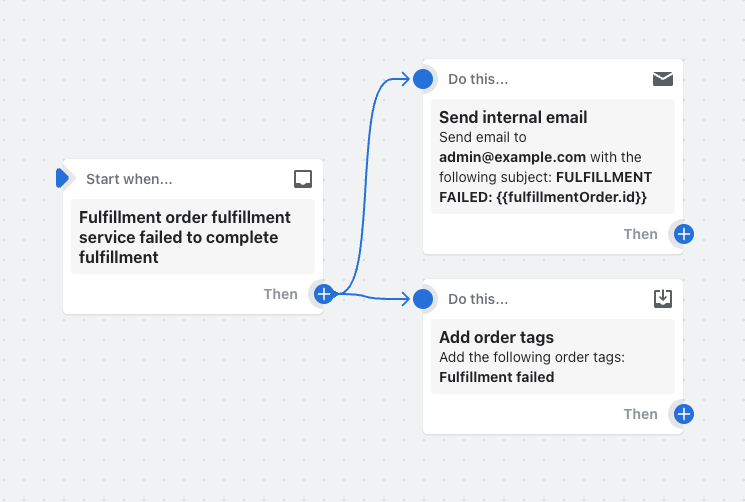
In this example workflow, a tag is added and an internal email is sent when a fulfillment service fails to fulfill an order they had previously accepted.
Testing the Fulfillment order fulfillment service failed to complete fulfillment trigger
This trigger applies to third-party fulfillments, not to manual fulfillment events. To test a workflow that starts with this trigger, contact your third-party fulfillment service to find out how to place a test order.
API details
The Fulfillment order fulfillment service failed to complete fulfillment trigger allows actions to be taken with the Order Graphql API object.