Displaying delivery dates for Shopify Fulfillment Network
Delivery dates let your customer know when they can expect to receive an order. When certain criteria are met, delivery dates are displayed to customers on product pages, at checkout, and on the order confirmation page. Displaying delivery dates helps to increase trust and ensure that your customers know when to expect their order.
Delivery dates are calculated based on the customer's location, the inventory availability, and the transportation times. For product pages, the calculation uses the customer's internet protocol (IP) address to determine their location, or the customer can manually enter a zip code. For the checkout and order confirmation pages, the calculation uses the shipping address that the customer enters during checkout.
Most orders shipping in the United States qualify for delivery dates to display. If delivery is expected to take more than eight business days, then no delivery dates display. To communicate delivery expectations to your customers when no delivery dates display, create a shipping policy for your store. Learn more about shipping policy best practices and examples.
Some theme modifications and apps that affect the checkout process, such as upsell or subscription apps, might cause delivery dates to display incorrectly.
On this page
Criteria for delivery dates to display
The criteria for whether delivery dates display for a customer is different for the product page than the checkout or order confirmation page.
If the following criteria are met, then delivery dates display on the product page:
- The customer is located in the United States based on their IP address, or the customer manually enters a US zip code.
- The product is fulfilled by Shopify Fulfillment Network (SFN) from US fulfillment centers.
- The inventory is on hand and in an Available state.
- The product isn't a pre-order item.
- The expected delivery date is 8 or fewer business days.
- The order is not a wholesale or draft order.
If the following criteria are met, then delivery dates display at checkout and on the order confirmation page:
- The shipping address is located in the US.
- All the products in the order are fulfilled by SFN from US fulfillment centers.
- All the products in the order are on hand and in an Available state at the same fulfillment center.
- None of the products in the order are pre-order items.
- The expected delivery date is 8 or fewer business days.
- The order is not a wholesale or draft order.
SFN operating hours
SFN only operates on business days. This means that carriers can't pick up orders from an SFN fulfillment center on the weekend or during holidays. Orders that are placed later on Friday or over the weekend aren't picked up until at least the next business day.
Learn more about SFN fulfillment center operating hours and holidays.
Reasons an order might arrive after the delivery date
Delivery dates might not be accurate for every order due to unforeseen delays, or deliveries might be delayed, resulting in customers receiving their orders after the displayed delivery date. The following are common reasons that delivery dates might be inacccurate:
- Order editing apps - Apps that edit orders after they're placed can cause fulfillment delays.
- Order holds - You manually place an order on hold, or a flow automatically places it on hold causing a fulfillment delay.
Turn off delivery dates on the product page
You can stop displaying delivery dates on all product pages by turning off the app embed for your theme. Delivery dates are always displayed at checkout and on the order confirmation page.
Steps:
- From your Shopify admin, click Online store.
- For the theme that you want to turn off delivery dates, click Customize.
- Click Theme settings, and then click App embeds.
- Beside the Delivery details app embed, click the toggle to turn it off.
To turn delivery dates for product pages back on, follow the same steps and click the toggle on.
Examples of how delivery dates display
The way that delivery dates display on your store depends on your theme. The following are examples of how delivery dates display, and might not match what customers see on your store.
| Page | Example |
|---|---|
| Product | 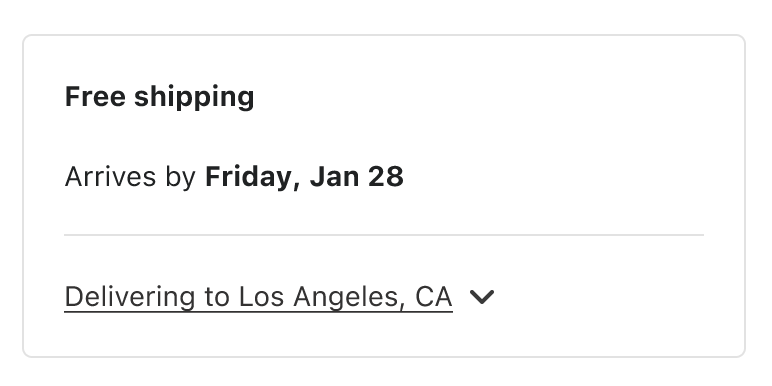 |
| Checkout | 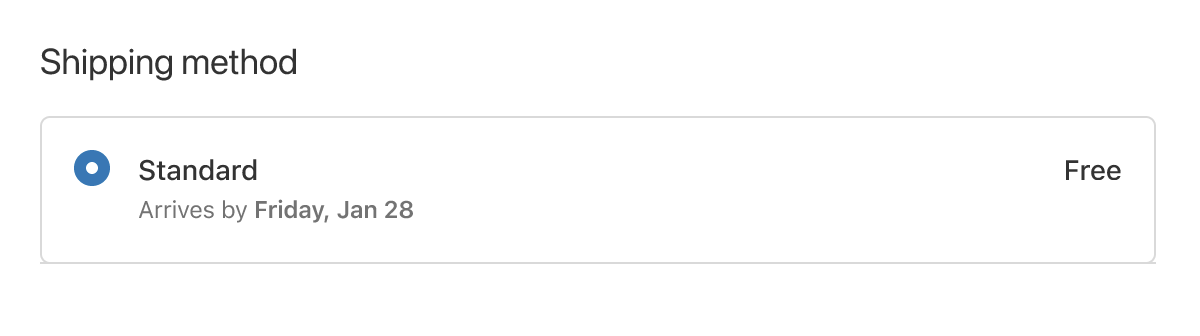 |
| Order status |  |