Sepet sayfanıza hediye paketi seçeneği ekleme
Online mağazanızın sepet sayfasında müşterilerinize hediye paketi hizmeti sunabilirsiniz. Siparişlerinin paketlenmesini isteyen müşteriler için sabit bir fiyat veya ürün bazında ücretlendirme yapabilirsiniz.

Bu sayfada
Hediye paketi ürünü oluşturma
İlk olarak, bir ürün olarak hediye paketi seçeneğinizi oluşturun:
Shopify yöneticinizden Ürünler'e gidin.
Ürün ekle'ye tıklayın.
Başka herhangi bir ürün oluşturduğunuz gibi bir hediye paketi ürünü oluşturun:
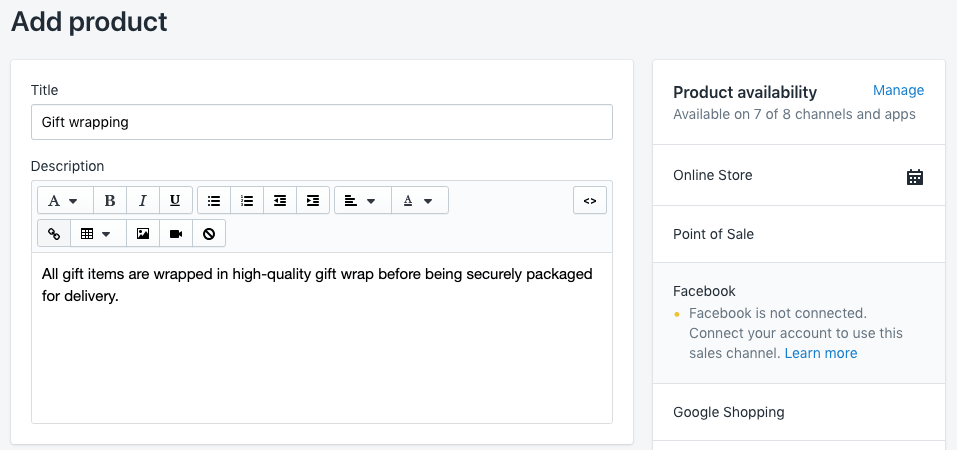
- Ürünleri paketlemek için hangi malzemelerin kullanılacağını göstermek için ürün tanımınızı kullanabilirsiniz.
- Hediye paketi ürününüze, hizmet için almak istediğiniz fiyatı verin. Hediye paketi ücretsiz olacaksa hediye paketi ürününün fiyatını
0olarak ayarlayın. - Müşterilerinize hediye paketli bir siparişin nasıl görüneceğini göstermek için ürüne bir görsel yükleyebilirsiniz.
- Hediye paketi ürününüzde envanter olduğundan emin olun veya Shopify'ın hediye paketi ürününün envanterini takip etmemesi için ayar yapın. Mağazanızın birden fazla konumu varsa Shopify'ın hediye paketi ürününün envanterinin takibini önlemek için Adedi takip et'in işaretini kaldırın.
- Kayıtyap ' a tıklayın.
Menü oluşturun
Ardından, hediye paketi ürününüze işaret eden bir menü oluşturun:
- Shopify yöneticinizden Online Mağaza > Gezinme'ye gidin.
- Menü ekle'ye tıklayın.
- Menüyü
Gift wrappingolarak adlandırın, böylece menüye atanan tanıtıcıgift-wrappingolacaktır. -
Hediye paketi ürününü menüye ekleyin:
- Menü öğesi ekle'ye tıklayın ve ardından hediye paketi ürününün bağlantısı için bir Ad girin.
- Bağlantı alanında Ürünler'i ve ardından açılır menüden hediye paketi ürününü seçin.
- Ekle'ye tıklayın.
Menüyü kaydet'e tıklayın.
- Shopify uygulamasında, … düğmesine dokunun.
- Satış Kanalları bölümünde online mağaza' ya dokunun.
- Gezinme'ye dokunun.
- Menü ekle'ye tıklayın.
- Menüyü
Gift wrappingolarak adlandırın, böylece menüye atanan tanıtıcıgift-wrappingolacaktır. -
Hediye paketi ürününü menüye ekleyin:
- Menü öğesi ekle'ye tıklayın ve ardından hediye paketi ürününün bağlantısı için bir Ad girin.
- Bağlantı alanında Ürünler'i ve ardından açılır menüden hediye paketi ürününü seçin.
- Ekle'ye tıklayın.
Menüyü kaydet'e tıklayın.
- Shopify uygulamasında, … düğmesine dokunun.
- Satış Kanalları bölümünde online mağaza' ya dokunun.
- Gezinme'ye dokunun.
- Menü ekle'ye tıklayın.
- Menüyü
Gift wrappingolarak adlandırın, böylece menüye atanan tanıtıcıgift-wrappingolacaktır. -
Hediye paketi ürününü menüye ekleyin:
- Menü öğesi ekle'ye tıklayın ve ardından hediye paketi ürününün bağlantısı için bir Ad girin.
- Bağlantı alanında Ürünler'i ve ardından açılır menüden hediye paketi ürününü seçin.
- Ekle'ye tıklayın.
Menüyü kaydet'e tıklayın.
Kod parçacığı oluşturun
- Shopify yöneticinizde Online Mağaza > Temalar'a gidin.
- Düzenlemek istediğiniz temayı bulun, işlemler menüsünü açmak için … düğmesine, ardından Kodu düzenle'ye tıklayın.
- Snippets (Parçacıklar) dizininde Yeni bir parçacık ekle'ye tıklayın.
- Parçacığınızı
gift-wrappingolarak adlandırın ve Parçacık oluştur öğesine tıklayın. Parçacık dosyanız kod düzenleyicisinde açılır. - Bu adımda,
gift-wrappingadlı yeni kod parçacığı dosyanıza kod yapıştıracaksınız. Yapıştırdığınız kod, müşterilerinizden hediye paketleme hizmeti için nasıl ücret almak istediğinize bağlıdır:
- Shopify uygulamasında, … düğmesine dokunun.
- Satış Kanalları bölümünde online mağaza' ya dokunun.
- Temaları Yönet' e dokunun.
- Düzenlemek istediğiniz temayı bulun, işlemler menüsünü açmak için … düğmesine, ardından Kodu düzenle'ye tıklayın.
- Snippets (Parçacıklar) dizininde Yeni bir parçacık ekle'ye tıklayın.
- Parçacığınızı
gift-wrappingolarak adlandırın ve Parçacık oluştur öğesine tıklayın. Parçacık dosyanız kod düzenleyicisinde açılır. - Bu adımda,
gift-wrappingadlı yeni kod parçacığı dosyanıza kod yapıştıracaksınız. Yapıştırdığınız kod, müşterilerinizden hediye paketleme hizmeti için nasıl ücret almak istediğinize bağlıdır:
- Shopify uygulamasında, … düğmesine dokunun.
- Satış Kanalları bölümünde online mağaza' ya dokunun.
- Temaları Yönet' e dokunun.
- Düzenlemek istediğiniz temayı bulun, işlemler menüsünü açmak için … düğmesine, ardından Kodu düzenle'ye tıklayın.
- Snippets (Parçacıklar) dizininde Yeni bir parçacık ekle'ye tıklayın.
- Parçacığınızı
gift-wrappingolarak adlandırın ve Parçacık oluştur öğesine tıklayın. Parçacık dosyanız kod düzenleyicisinde açılır. - Bu adımda,
gift-wrappingadlı yeni kod parçacığı dosyanıza kod yapıştıracaksınız. Yapıştırdığınız kod, müşterilerinizden hediye paketleme hizmeti için nasıl ücret almak istediğinize bağlıdır:
Hediye paketi için sabit fiyat ekleme
Aşağıdaki kodu yapıştırın ve Kaydedin:
{% if linklists.gift-wrapping.links.size > 0 and
linklists.gift-wrapping.links.first.type == 'product_link' %}
<div
id="is-a-gift"
style="clear: left; margin: 30px 0"
class="clearfix rte"
>
<p>
<input
id="gift-wrapping"
type="checkbox"
name="attributes[gift-wrapping]"
value="yes"
{% if cart.attributes.gift-wrapping %}
checked="checked"
{% endif %}
style="float: none"
/>
<label
for="gift-wrapping"
style="display:inline; padding-left: 5px; float: none;"
>
For {{ linklists.gift-wrapping.links.first.object.price | money }}
please wrap the products in this order.
</label>
</p>
<p>
<label style="display:block" for="gift-note"
>Gift message (free and optional):</label
>
<textarea name="attributes[gift-note]" id="gift-note">
{{ cart.attributes.gift-note }}</textarea
>
</p>
</div>
{% assign id = linklists.gift-wrapping.links.first.object.variants.first.id
%} {% assign gift_wraps_in_cart = 0 %} {% for item in cart.items %} {% if
item.id == id %} {% assign gift_wraps_in_cart = item.quantity %} {% endif %}
{% endfor %}
<style>
#updates_{{ id }} { display: none; }
</style>
<script>
Shopify.Cart = Shopify.Cart || {};
Shopify.Cart.GiftWrap = {};
Shopify.Cart.GiftWrap.set = function() {
var headers = new Headers({ 'Content-Type': 'application/json' });
var request = {
method: 'POST',
headers: headers,
body: JSON.stringify({ updates: { {{ id }}: 1 }, attributes: { 'gift-wrapping': true } })
};
fetch('/cart/update.js', request)
.then(function() {
location.href = '/cart';
});
}
Shopify.Cart.GiftWrap.remove = function() {
var headers = new Headers({ 'Content-Type': 'application/json' });
var request = {
method: 'POST',
headers: headers,
body: JSON.stringify({ updates: { {{ id }}: 0 }, attributes: { 'gift-wrapping': '', 'gift-note': '' } })
};
fetch('/cart/update.js', request)
.then(function() {
location.href = '/cart';
});
}
// If we have nothing but gift-wrap items in the cart.
{% if cart.items.size == 1 and gift_wraps_in_cart > 0 %}
document.addEventListener("DOMContentLoaded", function(){
Shopify.Cart.GiftWrap.remove();
});
// If we have more than one gift-wrap item in the cart.
{% elsif gift_wraps_in_cart > 1 %}
document.addEventListener("DOMContentLoaded", function(){
Shopify.Cart.GiftWrap.set();
});
// If we have a gift-wrap item in the cart but our gift-wrapping cart attribute has not been set.
{% elsif gift_wraps_in_cart > 0 and cart.attributes.gift-wrapping == blank %}
document.addEventListener("DOMContentLoaded", function(){
Shopify.Cart.GiftWrap.set();
});
// If we have no gift-wrap item in the cart but our gift-wrapping cart attribute has been set.
{% elsif gift_wraps_in_cart == 0 and cart.attributes.gift-wrapping != blank %}
document.addEventListener("DOMContentLoaded", function(){
Shopify.Cart.GiftWrap.set();
});
{% endif %}
// When the gift-wrapping checkbox is checked or unchecked.
document.addEventListener("DOMContentLoaded", function(){
document.querySelector('[name="attributes[gift-wrapping]"]').addEventListener("change", function(event) {
if (event.target.checked) {
Shopify.Cart.GiftWrap.set();
} else {
Shopify.Cart.GiftWrap.remove();
}
});
document.querySelector('#gift-note').addEventListener("change", function(evt) {
var note = evt.target.value;
var headers = new Headers({ 'Content-Type': 'application/json' });
var request = {
method: 'POST',
headers: headers,
body: JSON.stringify({ attributes: { 'gift-note': note } })
};
fetch('/cart/update.js', request);
});
});
</script>
{% else %}
<p style="clear: left; margin: 30px 0" class="rte">
You attempted to add a gift-wrapping script to your shopping cart, but it
won't work because you don't have a link list with handle
<code>gift-wrapping</code> which, in turn, contains a link to your
gift-wrapping product. Please review the steps outlined
<a
href="https://help.shopify.com/manual/online-store/themes/os/customize/add-gift-wrap-option"
target="_blank"
rel="noopener noreferrer nofollow"
>here</a
>.
</p>
{% endif %}Siparişteki ürün sayısıyla çarpılan bir ücret ekleyin
Bu seçenekle, siparişte üç ürün varsa hediye paketi ücreti üç ile çarpılır. Aşağıdaki kodu yapıştırın ve Kaydedin:
{% if linklists.gift-wrapping.links.size > 0 and
linklists.gift-wrapping.links.first.type == 'product_link' %}
<div
id="is-a-gift"
style="clear: left; margin: 30px 0"
class="clearfix rte"
>
<p>
<input
id="gift-wrapping"
type="checkbox"
name="attributes[gift-wrapping]"
value="yes"
{% if cart.attributes.gift-wrapping %}
checked="checked"
{% endif %}
style="float: none"
/>
<label
for="gift-wrapping"
style="display:inline; padding-left: 5px; float: none;"
>
For {{ linklists.gift-wrapping.links.first.object.price | money }} per
item, please wrap the products in this order.
</label>
</p>
<p>
<label style="display:block" for="gift-note"
>Gift message (free and optional):</label
>
<textarea name="attributes[gift-note]" id="gift-note">
{{ cart.attributes.gift-note }}</textarea
>
</p>
</div>
{% assign id = linklists.gift-wrapping.links.first.object.variants.first.id
%} {% assign gift_wraps_in_cart = 0 %} {% for item in cart.items %} {% if
item.id == id %} {% assign gift_wraps_in_cart = item.quantity %} {% endif %}
{% endfor %} {% assign items_in_cart = cart.item_count | minus:
gift_wraps_in_cart %}
<style>
#updates_{{ id }} { display: none; }
</style>
<script>
Shopify.Cart = Shopify.Cart || {};
Shopify.Cart.GiftWrap = {};
Shopify.Cart.GiftWrap.set = function() {
var headers = new Headers({ 'Content-Type': 'application/json' });
var request = {
method: 'POST',
headers: headers,
body: JSON.stringify({ updates: { {{ id }}: {{ items_in_cart }} }, attributes: { 'gift-wrapping': true } })
};
fetch('/cart/update.js', request)
.then(function() {
location.href = '/cart';
});
}
Shopify.Cart.GiftWrap.remove = function() {
var headers = new Headers({ 'Content-Type': 'application/json' });
var request = {
method: 'POST',
headers: headers,
body: JSON.stringify({ updates: { {{ id }}: 0 }, attributes: { 'gift-wrapping': '', 'gift-note': '' } })
};
fetch('/cart/update.js', request)
.then(function() {
location.href = '/cart';
});
}
// If we have nothing but gift-wrap items in the cart.
{% if cart.items.size == 1 and gift_wraps_in_cart > 0 %}
document.addEventListener("DOMContentLoaded", function(){
Shopify.Cart.GiftWrap.remove();
});
// If we don't have the right amount of gift-wrap items in the cart.
{% elsif gift_wraps_in_cart > 0 and gift_wraps_in_cart != items_in_cart %}
document.addEventListener("DOMContentLoaded", function(){
Shopify.Cart.GiftWrap.set();
});
// If we have a gift-wrap item in the cart but our gift-wrapping cart attribute has not been set.
{% elsif gift_wraps_in_cart > 0 and cart.attributes.gift-wrapping == blank %}
document.addEventListener("DOMContentLoaded", function(){
Shopify.Cart.GiftWrap.set();
});
// If we have no gift-wrap item in the cart but our gift-wrapping cart attribute has been set.
{% elsif gift_wraps_in_cart == 0 and cart.attributes.gift-wrapping != blank %}
document.addEventListener("DOMContentLoaded", function(){
Shopify.Cart.GiftWrap.set();
});
{% endif %}
// When the gift-wrapping checkbox is checked or unchecked.
document.addEventListener("DOMContentLoaded", function(){
document.querySelector('[name="attributes[gift-wrapping]"]').addEventListener("change", function(event) {
if (event.target.checked) {
Shopify.Cart.GiftWrap.set();
} else {
Shopify.Cart.GiftWrap.remove();
}
});
document.querySelector('#gift-note').addEventListener("change", function(evt) {
var note = evt.target.value;
var headers = new Headers({ 'Content-Type': 'application/json' });
var request = {
method: 'POST',
headers: headers,
body: JSON.stringify({ attributes: { 'gift-note': note } })
};
fetch('/cart/update.js', request);
});
});
</script>
{% else %}
<p style="clear: left; margin: 30px 0" class="rte">
You attempted to add a gift-wrapping script to your shopping cart, but it
won't work because you don't have a link list with handle
<code>gift-wrapping</code> which, in turn, contains a link to your
gift-wrapping product. Please review the steps outlined
<a
href="https://help.shopify.com/manual/online-store/themes/os/customize/add-gift-wrap-option"
target="_blank"
rel="noopener noreferrer nofollow"
>here</a
>.
</p>
{% endif %}Sepet şablonunuza parçacık ekleme
Sepet şablonunuza hediye paketi parçacığını eklemek için:
Bölümler dizininde
cart-template.liquidöğesine tıklayın. Temanızdacart-template.liquiddosyası yoksa, Şablonlar dizinindekicart.liquidöğesine tıklayın.Koddaki kapatma
</form>etiketini bulun. Kapatma</form>etiketinin tam üzerindeki yeni satıra aşağıdaki kodu yapıştırın:
{% render 'gift-wrapping' %}- Kayıtyap ' a tıklayın.