Adding free stock photos to your theme
Burst is a stock photo platform that is powered by Shopify and offers free, high resolution images. From the theme editor, you can explore thousands of photos from Burst and add them to your online store. You can choose from dozens of categories to find images that suit your business. Add high quality photos to different parts of your online store, such as your home page slideshow, your blog, or your product pages.
The images on Burst are available under a royalty-free license, so you can use and edit the photos in any way you like. Attribution is encouraged, but isn't required.
On this page
Add stock photos to your theme
Go to the theme editor.
-
From the theme editor toolbar, click the section that you want to add an image to. Choose a section that includes an image picker:
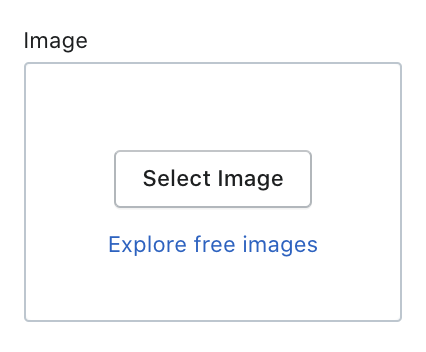
Click Explore free images.
Browse images by using the search bar or by clicking an image category.
Click an image to see a preview of the image in your theme. After you find an image that you want to use, click Select.
Using the options available in the sidebar menu, make any desired edits to image appearance or animations.
Click Save.