Changing the wording in themes
You can customize your online store by changing the default text in your theme from your Shopify admin. For example, you can change Cart to Shopping bag, or Sold out to Unavailable.
On this page
Overview of the theme content editor
Use the theme content editor to change the wording that appears in your online store for your default language.
If you would like to manage your theme content in other languages, update the translations with Translate & Adapt app, using CSV files, or by using a compatible third-party app.
Change the default wording in your theme
From your Shopify admin, go to Online Store > Themes.
Click the
...beside the theme that you want to edit.Select Edit default theme content from the dropdown menu.
Click the tab or category that includes the text that you want to change, or use the Filter items search bar to locate phrases or words you want to change.
-
Click the
...on the right to reveal hidden tabs or categories: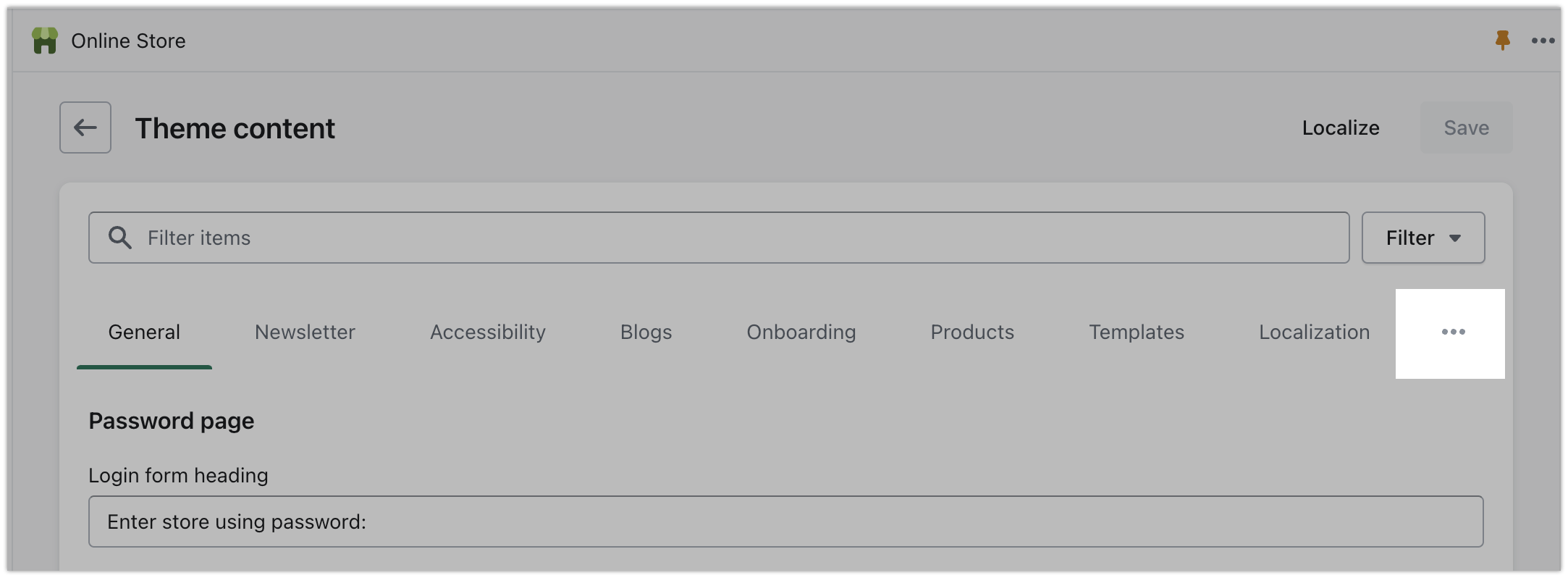
Edit the text.
Click Save.
Theme content categories
The theme content editor has the following categories:
| Category | Description |
|---|---|
| General | General text and messages including form submissions, social links and alt text, and Powered by Shopify. |
| Newsletter | Content and messages that are displayed for customers who subscribe to your newsletter. |
| Accessibility | Messages associated with access to content including errors, refresh, and reviews. |
| Blogs | All of the elements that are associated with reading, posting, and commenting on blog articles. |
| Onboarding | All default, templated product and collection titles. | Products | Messages that are related to viewing products, product availability, pickup, and media associated with products. |
| Templates | Contact form fields, messages for search results, and basic terms for search. |
| Localization | Country/region, and language content. |
| Gift cards | Wording that is related to issuing, using, and managing gift cards. |
| Recipient | Messages and labels related to sending gifts. |
| Sections | Content that appears on the header or on the footer, such as navigation, and wording as it relates to the cart. |
| Checkout & system | All of the content in the checkout as well as system titles, errors, and notices. | Accounts (new) | Messages and labels associated with customer accounts (new) including navigation and structure, profile, order details & status and shipping & delivery. |
| Accounts (classic) | Messages and labels associated with customer accounts (classic) including login, orders, and password reset. |
Update Shop Pay checkout default wording
Some changes that you make in the Checkout & system category of the theme content editor are also applied to your Shop Pay checkout.
To comply with Shop Pay Trademark Usage Guidelines, certain parts of the Shop Pay checkout language can't be customized, and aren't updated when you use the theme content editor. Shop Pay Installments and Shop Cash wording can't be customized.
Supported language customizations for Shop Pay checkout
All fields in the following sections of the Checkout & system category will apply to the Shop Pay checkout when customized:
- Checkout change country
- Checkout contextual availability
- Checkout pickup in store
- Checkout marketing
- Checkout order summary
- Checkout pickup point
- Checkout post purchase
- Checkout shipping errors
- Checkout shop policies
- Checkout stock
- Checkout subscriptions
- Checkout throttle
- Checkout tips
The following sections have some fields that will apply to the Shop Pay checkout, while other fields aren't supported:
- Checkout delivery options
- Checkout field errors
- Checkout general
- Checkout shipping
Unsupported customizations for Shop Pay checkout
The fields in the following sections of the Checkout & system category aren't applied to the Shop Pay checkout when customized:
- Checkout alternative payment method
- Checkout billing
- Checkout contact
- Checkout customer account
- Checkout error page terminal
- Checkout no address location
- Checkout notice banner
- Checkout order errors
- Checkout payment
- Checkout payment errors
- Checkout payment gateway
- Checkout processing
- Checkout review
- Checkout session errors
- Checkout wallets