Update product variant metafield
The Update product variant metafield action adds a metafield to the product variant that triggers the workflow, or updates an existing metafield on that product variant.
Fields
The Update product variant metafield action contains the following fields.
| Field | Description |
|---|---|
| Metafield namespace | Required. A metafield namespace is a container for a group of metafields. Grouping metafields within a namespace prevents your metafields from conflicting with other metafields. |
| Key | Required. A key is an identifier for the metafield value. |
| Value | Required. The value is the information to be stored in the metafield. The value is always stored as a string, regardless of the metafield's type. |
| Type | The data type of the metafield's value. |
Triggers
The Update product variant metafield action has hidden fields added to it by the trigger. These fields, Product ID and Product variant ID, identify the product and product variant to add a metafield to. The product ID and product variant ID are set by default and can't be changed.
The Update product variant metafield action can be used in workflows that start with the following triggers:
Example
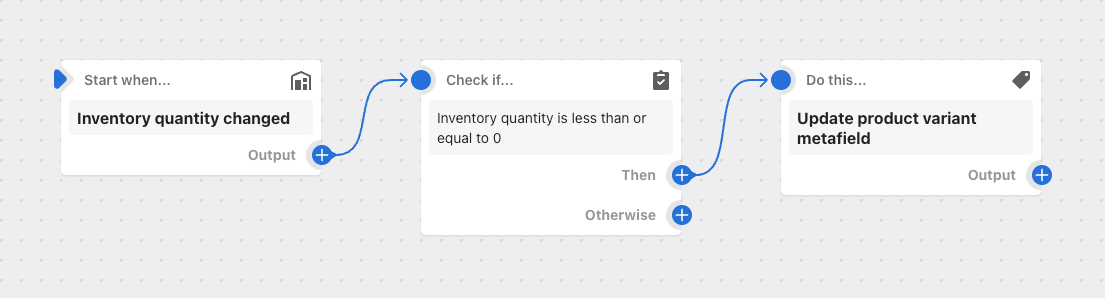
In this example workflow, a product variant metafield is added to a product variant when its inventory quantity is equal to or less than zero.
API details
To learn more, review the MetafieldInput input object.