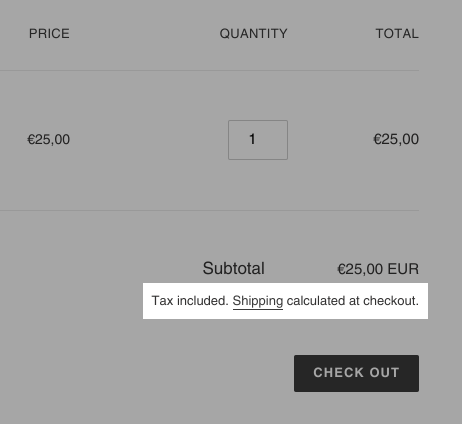Display important information on the cart page
The cart page shows a summary of all of the products that a customer has added to the cart, a subtotal and a total price for the order, and a Checkout button that directs customers to Shopify's secure checkout pages. When no products have been added, the empty cart page shows a Continue shopping link that takes customers back to view your products. You can edit the settings and add new features to your store's cart page to suit the needs of your business.
Merchants selling in Germany often display the following information on their cart page:
- Tax information, such as VAT
- Shipping information
Include tax information on the cart page
From your Shopify admin, click Settings.
In the Tax settings check All taxes are included in my prices.
The tax information is displayed under subtotal on the cart page:
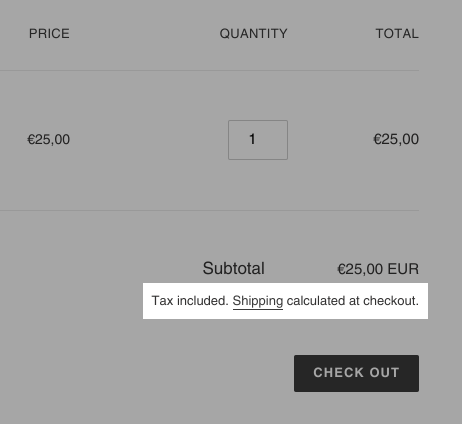
Include shipping information on the cart page
If you add your shipping policy in your Shopify admin, then a link to your shipping information is automatically added to your product page: