Submit fulfillment request
The Submit fulfillment request action sends a request to fulfill products to a fulfillment service for the order that triggers the workflow. The Submit fulfillment request action only functions with third-party fulfillment service apps.
If an order contains products that can't be fulfilled by a fulfillment service, then Flow records them as failed requests. In orders that contain both products that can be fullfilled by a service and products that can't be fulfilled by a service, then requests are sent for those products that can be fulfilled.
Fields
The Submit fulfillment request action contains the following fields.
| Field | Description |
|---|---|
| Message | An additional message to be sent with the fulfillment request. |
| Shipping method | The shipping method to use for the fulfillment request. |
| Notify customer | Notify customer that the fulfillment has been requested. |
Triggers
The Submit fulfillment request action operates on fulfillment orders. The action uses a Fulfillment order ID to identify the fulfillment order to send a fulfillment request for. The fulfillment order ID is set by default and can't be changed.
The Submit fulfillment request action can be used in workflows that start with the following triggers:
- Order ready to fulfill
- Fulfillment order moved
- Fulfillment order is put on hold
- Fulfillment order hold released
- Fulfillment order canceled
- Fulfillment order fulfillment service failed to complete fulfillment
- Fulfillment order rescheduled
- Fulfillment order fulfillment cancellation request accepted
- Fulfillment order fulfillment request rejected
The Submit fulfillment request action can also be used in any workflow that iterates through fulfillment orders using the For each loop (iterate) action.
Examples
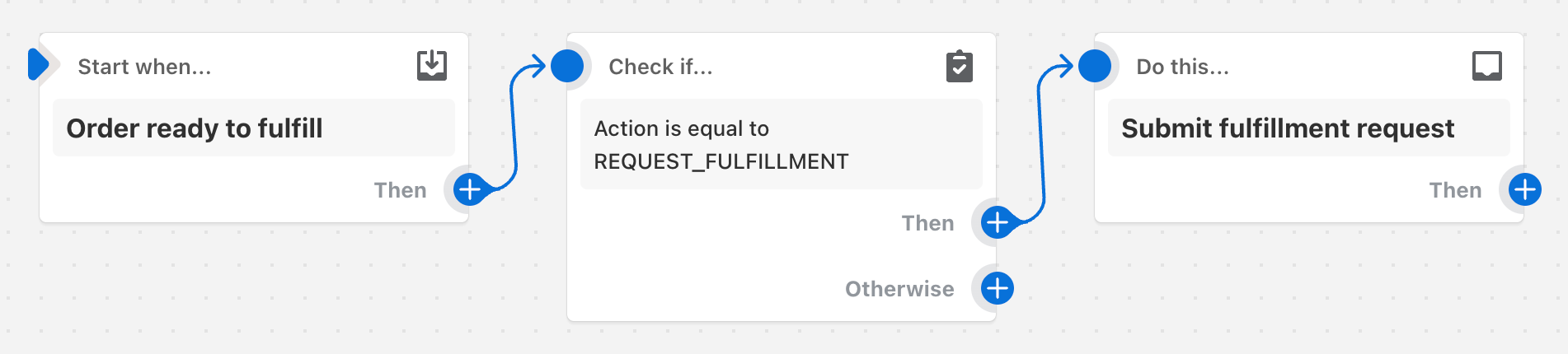
In this example workflow, a fulfillment request is sent for the fulfillment order if it was moved to a fulfillment services location.
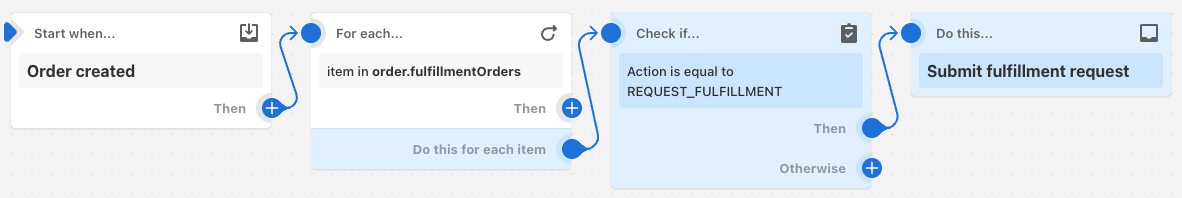
API details
To learn more, review the fulfillmentOrderSubmitFulfillmentRequest mutation.