Send Shopify alert for errors
The Send Shopify alert for errors action sends an alert in Shopify Admin pointing to another failed workflow that triggers this workflow.
Fields
The Send Shopify alert for errors action contains the following fields.
| Field | Description |
|---|---|
| Workflow ID | The ID of the failed workflow. |
| Workflow Name | The name of the failed workflow. |
| Workflow version | The version of the failed workflow. |
Triggers
The Send Shopify alert for errors action has three hidden fields added to it by the trigger. These fields, Workflow ID, Workflow Name and Workflow version identify the failed workflow sent to Shopify alert. They are set by default and can't be changed.
The Send Shopify alert for errors action can be used in workflows that start with the following triggers:
Example
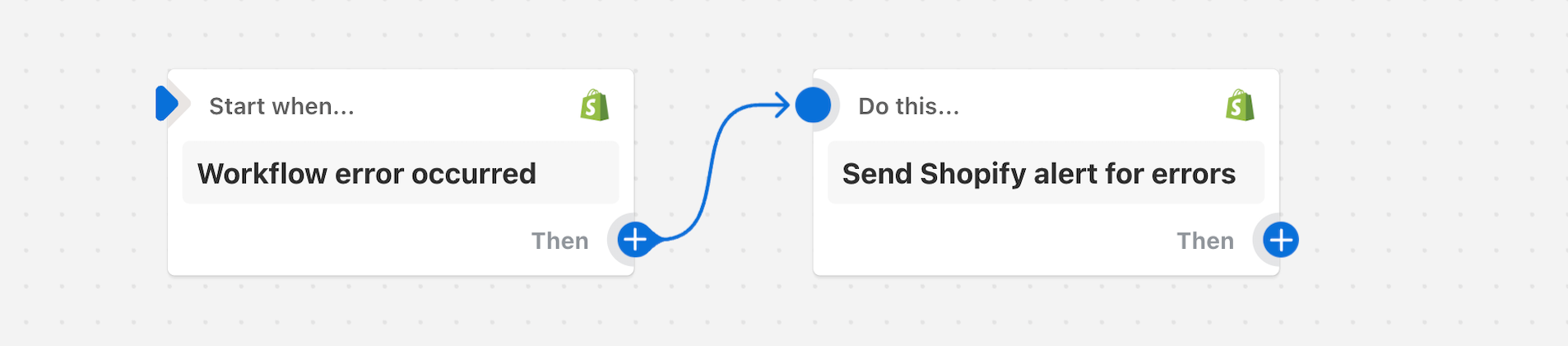
In this example workflow, a merchant alert is sent when other workflows fail to execute.