Customer subscribed to email marketing
The Customer subscribed to email marketing trigger starts a workflow when a customer subscribes to email marketing using a form on your online store.
On this page
Actions
The following actions can be used in workflows that start with the Customer subscribed to email marketing trigger.
- Add customer tags
- Remove customer metafield
- Remove customer tags
- Update customer metafield
- Update customer note
Example
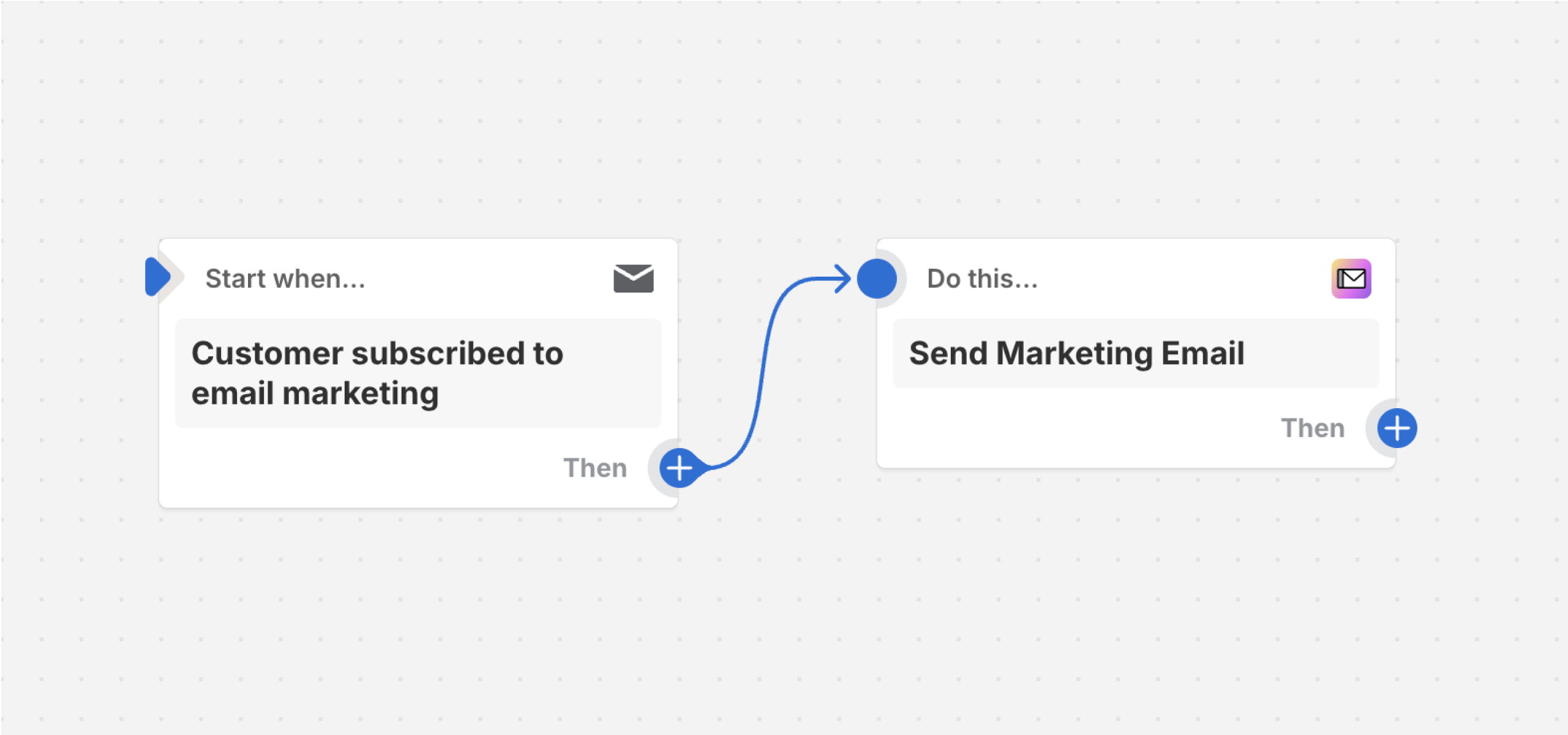
In this example workflow, a marketing email is sent to a customer after they subscribe to email marketing.
Testing the Customer created trigger
To test a workflow that starts with this trigger, visit your online store as a customer, and then use your form to subscribe to email marketing.
API details
The Customer subscribed to email marketing trigger allows actions to be taken with the Customer Graphql API object.