Customer account enabled
The Customer account enabled trigger starts a workflow when a customer profile becomes a customer account. This change in status occurs when a customer accepts an email invitation to create an account, or when they create an account during checkout from your online store.
This trigger applies only to classic customer accounts. For more information, refer to Customer accounts.
Actions
The following actions can be used in workflows that start with the Customer account enabled trigger.
- Add customer tags
- Remove customer metafield
- Remove customer tags
- Update customer metafield
- Update customer note
Example
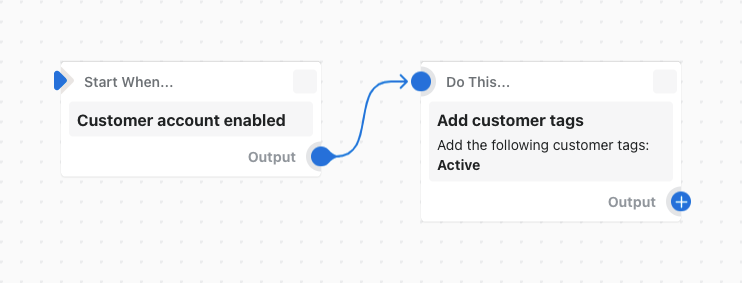
In this example workflow, a customer tag is added when a customer account is enabled.
Testing the Customer account enabled trigger
To test a workflow that starts with this trigger, send an email to create a customer account and respond to the account invitation email.
API details
The Customer account enabled trigger allows actions to be taken with the Customer Graphql API object.