Fulfillment order merged
The Fulfillment order merged trigger starts a workflow when a fulfillment order is merged by you or by a third-party app. Workflows using this trigger will operate on the newly combined fulfillment order with all associated line items.
On this page
Data provided
The following data is provided to workflows that start with the Fulfillment order merged trigger.
| Data | Description |
|---|---|
fulfillmentOrder | The Fulfillment Order that was created. Allows accessing data on the GraphQL Admin API Fulfillment Order object |
Testing the trigger
To test an active workflow that starts with this trigger, you can do the following actions:
- Merge a fulfillment order in Shopify admin: Select an order that has mulitple line items from the Orders page. Split the fulfillment order, and then merge it.
- Contact your third-party order management app to have them merge a fulfillment order using fulfillmentOrderMerge mutation object .
Actions
This trigger provides a fulfillment order, it lets you to use any action that requires a fulfillment order, including:
Fulfillment Order objects allow you to access other data such as the associated Order, it can be used with the following orders actions:
Fulfillment orders also contain lists of data such as line items. Using a For each action, you can loop through these lists and perform actions on each item.
Example
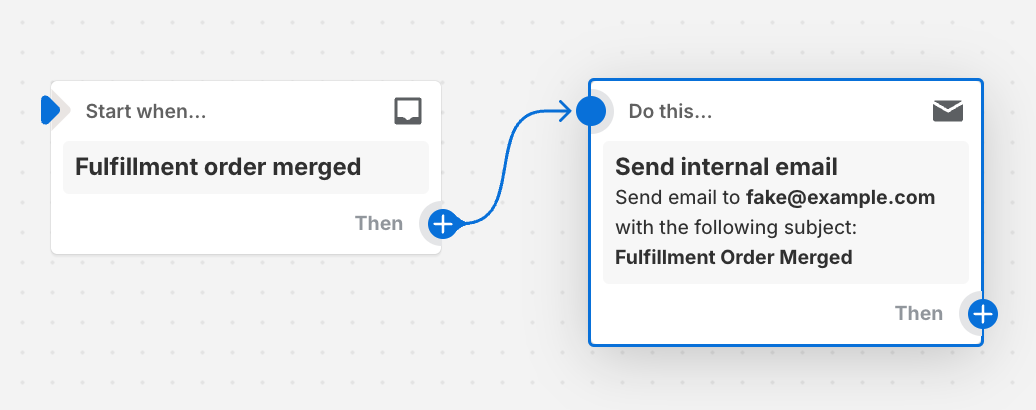
In this example workflow, an internal email is sent when a fulfillment order is merged.