Cancel order
The Cancel order action cancels the order that triggers the workflow.
Fields
The Cancel order action contains the following fields.
| Field | Description |
|---|---|
| Send a notification to the customer | When checked, the workflow notifies the customer that their order has been canceled. |
| Reason | Required. Indicates the reason for the cancellation of the order. By default, the reason is set to Customer changed/canceled order. |
| Refund items | When checked, charges for the product and for duties are refunded to the customer. |
| Refund shipping | When checked, charges for shipping are refunded to the customer. |
| Restock items | When checked, items from the order are returned to the store's inventory. |
Triggers
The Cancel order action has a hidden field added to it by the trigger. This field, Order ID (or order.id), identifies the order to cancel. The order ID is set by default and can't be changed.
The Cancel order action can be used in workflows that start with the following triggers:
- Fulfillment created
- Fulfillment event created
- Order canceled
- Order created
- Order fulfilled
- Order paid
- Order risk analyzed
- Order transaction created
- Refund created
- Tender transaction created
Example
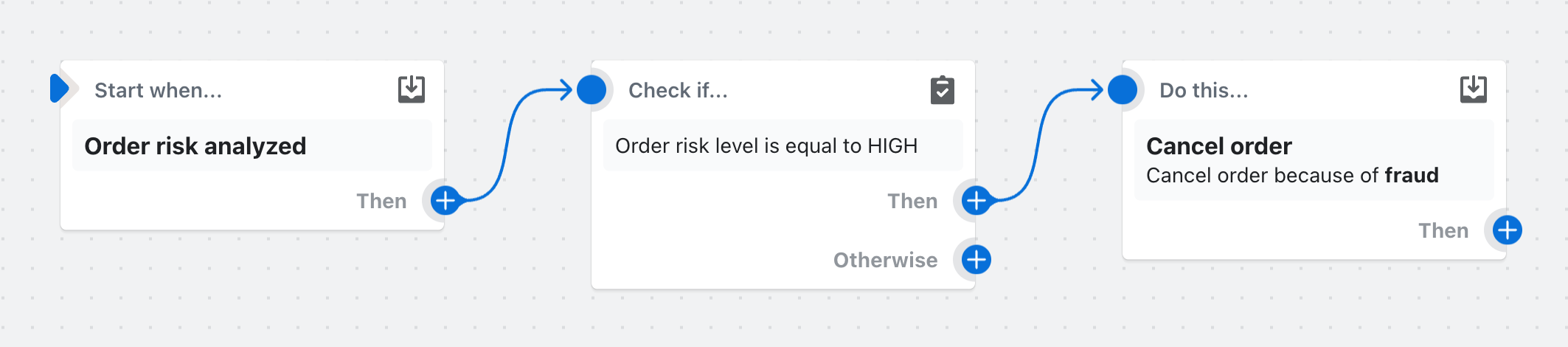
In this example workflow, an order is canceled when its risk level is high.
API details
To learn more, review Cancel an order.