Order transaction created
The Order transaction created trigger starts a workflow when a transaction on an order is created.
Actions
The following actions can be used in workflows that start with the Order transaction created trigger.
- Add customer tags
- Add order line item
- Add order tags
- Archive order
- Cancel order
- Capture payment
- Create redirect URL
- Delete redirect URLs
- Mark order as paid
- Remove customer tags
- Remove order metafield
- Remove order tags
- Remove shop metafield
- Submit fulfillment request
- Send HTTP request
- Send internal email
- Send order invoice
- Unarchive order
- Update customer note
- Update order metafield
- Update order note
- Update shop metafield
- Wait
Example
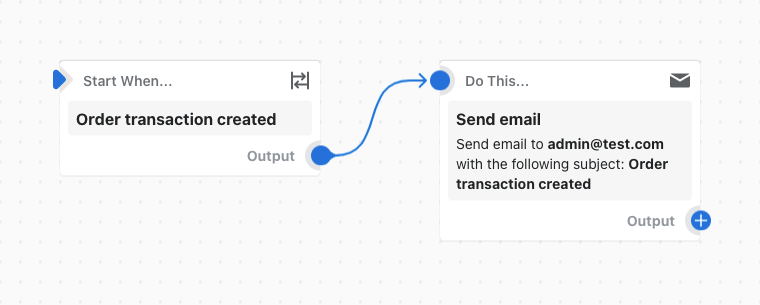
In this example workflow, an email is sent when an order transaction is created.
Testing the Order transaction created trigger
To test a workflow that starts with this trigger, create a test order and then perform a transaction on it, such as capturing a payment.
API details
The Order transaction created trigger allows actions to be taken with the Order Graphql API object.