Apps made by Shopify
Apps that are made by Shopify are usually free and are supported by Shopify. Apps that are developed by a third-party developer might have a fee associated with them and are supported by the third-party developer.
Apps by Shopify can be downloaded from the Shopify App Store.

In India, this app provides your customers with a cash on delivery payment option when purchasing from your store.
Generate and print barcodes for your products, or print customized barcodes by exporting products to the Desktop Dymo Label printing software.

Sell multiple products together at a discounted price.

Add ecommerce to your blog, website, or email campaign by embedding a Buy Button connected with your Shopify checkout.

Export your store data to submit to tax authorities.
Sell digital products like instructional videos, songs, and graphic art.

Filter and block orders to combat fraud in your store.

Make recommendations for which language and currency are displayed to your customers.

Technology stack for headless commerce that provides a set of tools and utilities for building dynamic and performant commerce applications.
Schedule, coordinate, and execute events, such as sales, product drops, and inventory restocks. Only available to stores on the Shopify Plus plan.

:
Create an online landing page for your business that you can customize with shoppable product links and links to all your online content.

Print customizable documents using information from orders.
Make your shipments carbon-neutral by funding innovative companies that pull carbon dioxide (CO

Create and print barcode labels for your products.
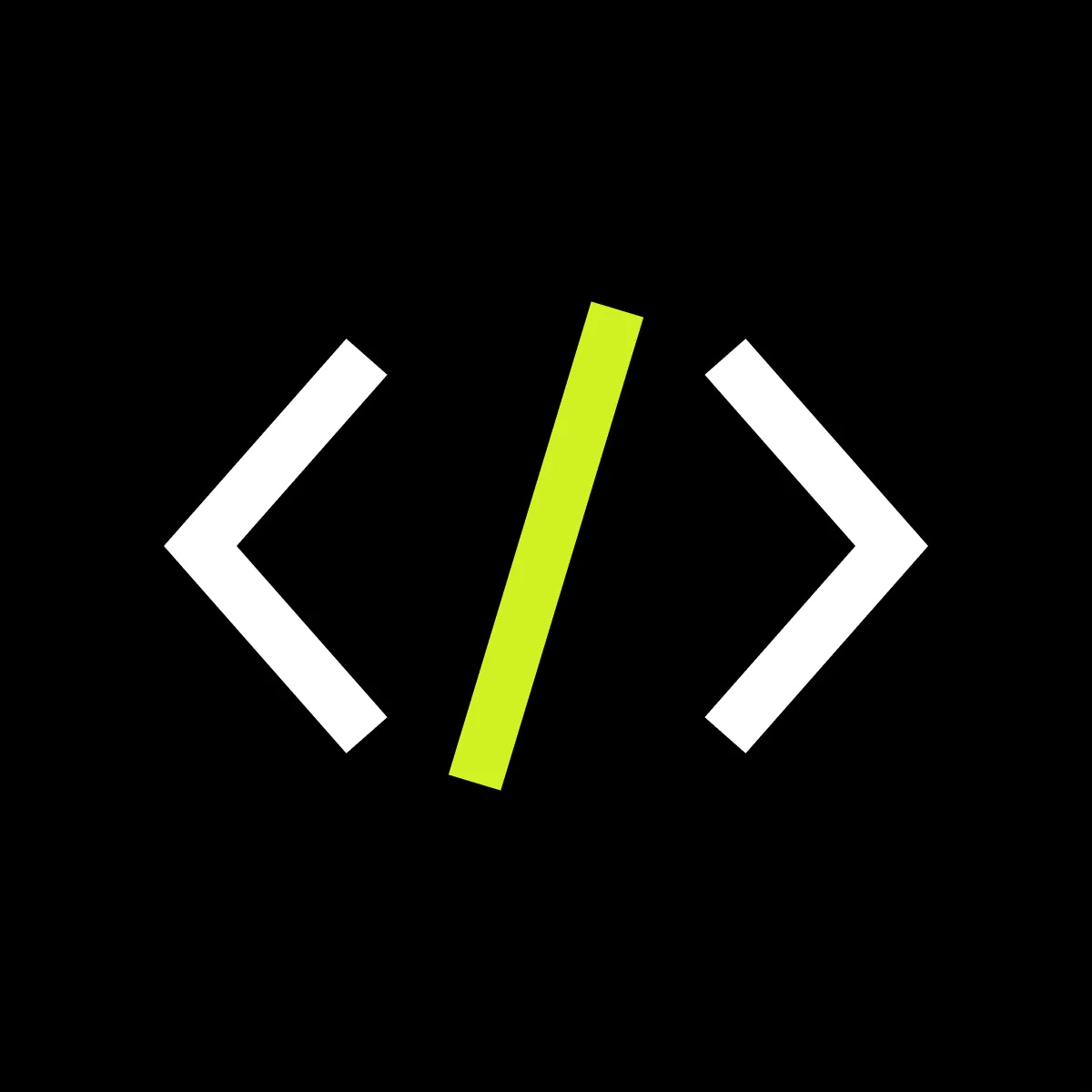
Write and run Ruby scripts to modify the prices and properties of line items in your store's cart. Only available to stores on the Shopify Plus plan.

Manage how your Shop Store displays to customers in the Shop app, and manage your shopping settings.
Create QR codes to direct customers to a product or checkout.
Manage your store wherever you are from your iPhone or Android.

Find new customers by generating an audience list for advertising platforms. Only available to stores on the Shopify Plus plan who use Shopify Payments and are based in the United States or Canada.

Connect with creators, influencers, and affiliates to grow your business.

Celebrate your achievements and display your sales and orders like never before.

Create and send email marketing campaigns to your subscribers.
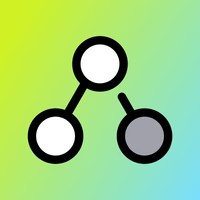
Create workflows to automate common tasks in your store.

Engage with your online store customers and grow your email list.

Manage customer conversations, customize the chat appearance on your online store, create automatic responses, and view conversation analytics, all from one place.

Query, explore, and visualize your business’ data to better understand business performance. Create custom reports, and better visualize your business growth. Only available to stores on the Shopify Plus plan.

Run your online and in-store business from one platform on your iOS or Android.
Customize search, filtering, and product recommendations, so you can help customers find products in your store that are relevant to them.
Manage your inventory through demand forecasting, purchase orders, stocktakes, and stock transfers.

Allow your theme developers, partners, or agencies to access and customize your themes while keeping your store secure.

Add translations to your store for products, collections, blog posts, policies, and pages.

German merchants can meet TSE Compliance by recording and exporting point of sale (POS) transactions to comply with KassenSichV regulation.