Adicionar uma opção de embalagem de presente à página do carrinho
É possível oferecer um serviço de embalagem de presente aos clientes na página do carrinho da loja virtual. No caso de clientes que querem o pedido já embalado, é possível cobrar uma taxa fixa ou cobrar por produto.

Nesta página
Criar um produto "embalagem de presente"
Primeiro você criará a opção "embalagem de presente" como produto:
No admin da Shopify, acesse Produtos.
Clique em Adicionar produto.
Crie um produto "embalagem de presente" como criaria qualquer outro produto:
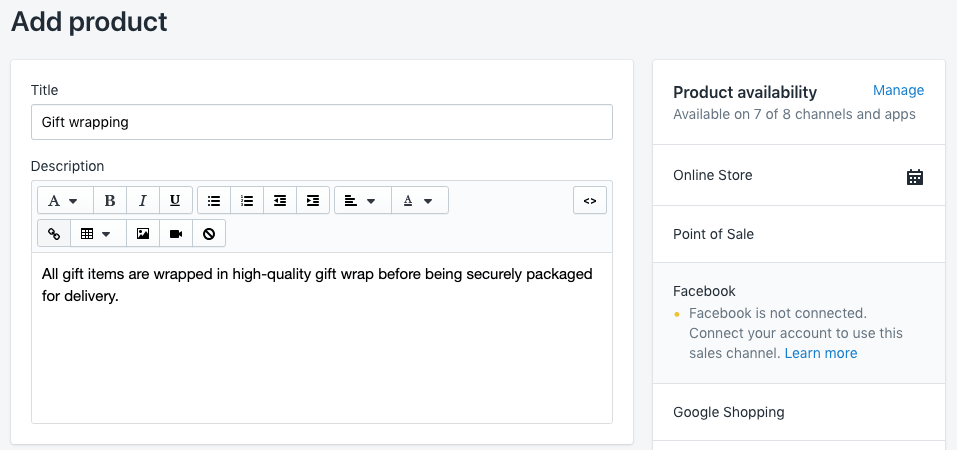
- Explique na descrição do produto quais materiais serão usados para embalar os itens para presente.
- Atribua a seu produto "embalagem de presente" o preço que você quer cobrar pelo serviço. Caso você queira que a embalagem de presente seja gratuita, defina o preço do produto "embalagem de presente" com o valor
0. - É possível carregar uma imagem do produto para mostrar aos clientes como ficará o pedido embalado para presente.
- Inclua um estoque para o produto "embalagem de presente" ou ajuste as configurações para que a Shopify não acompanhe o estoque desse produto. Vale lembrar que se a loja tiver vários locais, é preciso desmarcar Acompanhar quantidade para evitar que a Shopify faça o acompanhamento.
- Clique em Salvar.
Criar um menu
Em seguida, crie um menu que aponte para o produto "embalagem de presente":
- No admin da Shopify, acesse Loja virtual > Navegação.
- Clique em Adicionar menu.
- Dê ao menu o nome de
Gift wrapping, para que o identificador atribuído a ele sejagift-wrapping. -
Adicionar o produto "embalagem de presente" ao menu:
- Clique em Adicionar item de menu e depois insira o Nome do link para o produto "embalagem de presente".
- No campo Link, selecione Produtos e escolha o produto "embalagem de presente" no menu suspenso.
- Clique em Adicionar.
Clique em Salvar menu.
- No app da Shopify, toque no botão ….
- Na seção canais de vendas, toque em loja virtual.
- Toque em Navegação.
- Clique em Adicionar menu.
- Dê ao menu o nome de
Gift wrapping, para que o identificador atribuído a ele sejagift-wrapping. -
Adicionar o produto "embalagem de presente" ao menu:
- Clique em Adicionar item de menu e depois insira o Nome do link para o produto "embalagem de presente".
- No campo Link, selecione Produtos e escolha o produto "embalagem de presente" no menu suspenso.
- Clique em Adicionar.
Clique em Salvar menu.
- No app da Shopify, toque no botão ….
- Na seção canais de vendas, toque em loja virtual.
- Toque em Navegação.
- Clique em Adicionar menu.
- Dê ao menu o nome de
Gift wrapping, para que o identificador atribuído a ele sejagift-wrapping. -
Adicionar o produto "embalagem de presente" ao menu:
- Clique em Adicionar item de menu e depois insira o Nome do link para o produto "embalagem de presente".
- No campo Link, selecione Produtos e escolha o produto "embalagem de presente" no menu suspenso.
- Clique em Adicionar.
Clique em Salvar menu.
Criar um snippet de código
- No admin da Shopify, acesse Loja virtual > Temas.
- Encontre o tema que você quer editar, clique no botão … para abrir o menu de ações e, depois, em Editar código.
- No diretório Snippets, clique em Adicionar um novo snippet de código.
- Nomeie o snippet como
gift-wrappinge clique em Criar snippet. O arquivo do snippet vai abrir no editor de códigos. - Nesta etapa, você colará um código no novo arquivo de snippet
gift-wrapping. O código que será colado depende de como você quer cobrar os clientes pelo serviço de embalagem de presente:
- No app da Shopify, toque no botão ….
- Na seção canais de vendas, toque em loja virtual.
- Toque em gerenciar temas.
- Encontre o tema que você quer editar, clique no botão … para abrir o menu de ações e, depois, em Editar código.
- No diretório Snippets, clique em Adicionar um novo snippet de código.
- Nomeie o snippet como
gift-wrappinge clique em Criar snippet. O arquivo do snippet vai abrir no editor de códigos. - Nesta etapa, você colará um código no novo arquivo de snippet
gift-wrapping. O código que será colado depende de como você quer cobrar os clientes pelo serviço de embalagem de presente:
- No app da Shopify, toque no botão ….
- Na seção canais de vendas, toque em loja virtual.
- Toque em gerenciar temas.
- Encontre o tema que você quer editar, clique no botão … para abrir o menu de ações e, depois, em Editar código.
- No diretório Snippets, clique em Adicionar um novo snippet de código.
- Nomeie o snippet como
gift-wrappinge clique em Criar snippet. O arquivo do snippet vai abrir no editor de códigos. - Nesta etapa, você colará um código no novo arquivo de snippet
gift-wrapping. O código que será colado depende de como você quer cobrar os clientes pelo serviço de embalagem de presente:
Adicionar uma cobrança de taxa fixa para a embalagem de presente
Cole o seguinte código e salve:
{% if linklists.gift-wrapping.links.size > 0 and
linklists.gift-wrapping.links.first.type == 'product_link' %}
<div
id="is-a-gift"
style="clear: left; margin: 30px 0"
class="clearfix rte"
>
<p>
<input
id="gift-wrapping"
type="checkbox"
name="attributes[gift-wrapping]"
value="yes"
{% if cart.attributes.gift-wrapping %}
checked="checked"
{% endif %}
style="float: none"
/>
<label
for="gift-wrapping"
style="display:inline; padding-left: 5px; float: none;"
>
For {{ linklists.gift-wrapping.links.first.object.price | money }}
please wrap the products in this order.
</label>
</p>
<p>
<label style="display:block" for="gift-note"
>Gift message (free and optional):</label
>
<textarea name="attributes[gift-note]" id="gift-note">
{{ cart.attributes.gift-note }}</textarea
>
</p>
</div>
{% assign id = linklists.gift-wrapping.links.first.object.variants.first.id
%} {% assign gift_wraps_in_cart = 0 %} {% for item in cart.items %} {% if
item.id == id %} {% assign gift_wraps_in_cart = item.quantity %} {% endif %}
{% endfor %}
<style>
#updates_{{ id }} { display: none; }
</style>
<script>
Shopify.Cart = Shopify.Cart || {};
Shopify.Cart.GiftWrap = {};
Shopify.Cart.GiftWrap.set = function() {
var headers = new Headers({ 'Content-Type': 'application/json' });
var request = {
method: 'POST',
headers: headers,
body: JSON.stringify({ updates: { {{ id }}: 1 }, attributes: { 'gift-wrapping': true } })
};
fetch('/cart/update.js', request)
.then(function() {
location.href = '/cart';
});
}
Shopify.Cart.GiftWrap.remove = function() {
var headers = new Headers({ 'Content-Type': 'application/json' });
var request = {
method: 'POST',
headers: headers,
body: JSON.stringify({ updates: { {{ id }}: 0 }, attributes: { 'gift-wrapping': '', 'gift-note': '' } })
};
fetch('/cart/update.js', request)
.then(function() {
location.href = '/cart';
});
}
// If we have nothing but gift-wrap items in the cart.
{% if cart.items.size == 1 and gift_wraps_in_cart > 0 %}
document.addEventListener("DOMContentLoaded", function(){
Shopify.Cart.GiftWrap.remove();
});
// If we have more than one gift-wrap item in the cart.
{% elsif gift_wraps_in_cart > 1 %}
document.addEventListener("DOMContentLoaded", function(){
Shopify.Cart.GiftWrap.set();
});
// If we have a gift-wrap item in the cart but our gift-wrapping cart attribute has not been set.
{% elsif gift_wraps_in_cart > 0 and cart.attributes.gift-wrapping == blank %}
document.addEventListener("DOMContentLoaded", function(){
Shopify.Cart.GiftWrap.set();
});
// If we have no gift-wrap item in the cart but our gift-wrapping cart attribute has been set.
{% elsif gift_wraps_in_cart == 0 and cart.attributes.gift-wrapping != blank %}
document.addEventListener("DOMContentLoaded", function(){
Shopify.Cart.GiftWrap.set();
});
{% endif %}
// When the gift-wrapping checkbox is checked or unchecked.
document.addEventListener("DOMContentLoaded", function(){
document.querySelector('[name="attributes[gift-wrapping]"]').addEventListener("change", function(event) {
if (event.target.checked) {
Shopify.Cart.GiftWrap.set();
} else {
Shopify.Cart.GiftWrap.remove();
}
});
document.querySelector('#gift-note').addEventListener("change", function(evt) {
var note = evt.target.value;
var headers = new Headers({ 'Content-Type': 'application/json' });
var request = {
method: 'POST',
headers: headers,
body: JSON.stringify({ attributes: { 'gift-note': note } })
};
fetch('/cart/update.js', request);
});
});
</script>
{% else %}
<p style="clear: left; margin: 30px 0" class="rte">
You attempted to add a gift-wrapping script to your shopping cart, but it
won't work because you don't have a link list with handle
<code>gift-wrapping</code> which, in turn, contains a link to your
gift-wrapping product. Please review the steps outlined
<a
href="https://help.shopify.com/manual/online-store/themes/os/customize/add-gift-wrap-option"
target="_blank"
rel="noopener noreferrer nofollow"
>here</a
>.
</p>
{% endif %}Adicionar uma cobrança multiplicada pelo número de produtos no pedido
Nessa opção, se houver três produtos no pedido, a cobrança da embalagem de presente será multiplicada por três. Cole o seguinte código e salve:
{% if linklists.gift-wrapping.links.size > 0 and
linklists.gift-wrapping.links.first.type == 'product_link' %}
<div
id="is-a-gift"
style="clear: left; margin: 30px 0"
class="clearfix rte"
>
<p>
<input
id="gift-wrapping"
type="checkbox"
name="attributes[gift-wrapping]"
value="yes"
{% if cart.attributes.gift-wrapping %}
checked="checked"
{% endif %}
style="float: none"
/>
<label
for="gift-wrapping"
style="display:inline; padding-left: 5px; float: none;"
>
For {{ linklists.gift-wrapping.links.first.object.price | money }} per
item, please wrap the products in this order.
</label>
</p>
<p>
<label style="display:block" for="gift-note"
>Gift message (free and optional):</label
>
<textarea name="attributes[gift-note]" id="gift-note">
{{ cart.attributes.gift-note }}</textarea
>
</p>
</div>
{% assign id = linklists.gift-wrapping.links.first.object.variants.first.id
%} {% assign gift_wraps_in_cart = 0 %} {% for item in cart.items %} {% if
item.id == id %} {% assign gift_wraps_in_cart = item.quantity %} {% endif %}
{% endfor %} {% assign items_in_cart = cart.item_count | minus:
gift_wraps_in_cart %}
<style>
#updates_{{ id }} { display: none; }
</style>
<script>
Shopify.Cart = Shopify.Cart || {};
Shopify.Cart.GiftWrap = {};
Shopify.Cart.GiftWrap.set = function() {
var headers = new Headers({ 'Content-Type': 'application/json' });
var request = {
method: 'POST',
headers: headers,
body: JSON.stringify({ updates: { {{ id }}: {{ items_in_cart }} }, attributes: { 'gift-wrapping': true } })
};
fetch('/cart/update.js', request)
.then(function() {
location.href = '/cart';
});
}
Shopify.Cart.GiftWrap.remove = function() {
var headers = new Headers({ 'Content-Type': 'application/json' });
var request = {
method: 'POST',
headers: headers,
body: JSON.stringify({ updates: { {{ id }}: 0 }, attributes: { 'gift-wrapping': '', 'gift-note': '' } })
};
fetch('/cart/update.js', request)
.then(function() {
location.href = '/cart';
});
}
// If we have nothing but gift-wrap items in the cart.
{% if cart.items.size == 1 and gift_wraps_in_cart > 0 %}
document.addEventListener("DOMContentLoaded", function(){
Shopify.Cart.GiftWrap.remove();
});
// If we don't have the right amount of gift-wrap items in the cart.
{% elsif gift_wraps_in_cart > 0 and gift_wraps_in_cart != items_in_cart %}
document.addEventListener("DOMContentLoaded", function(){
Shopify.Cart.GiftWrap.set();
});
// If we have a gift-wrap item in the cart but our gift-wrapping cart attribute has not been set.
{% elsif gift_wraps_in_cart > 0 and cart.attributes.gift-wrapping == blank %}
document.addEventListener("DOMContentLoaded", function(){
Shopify.Cart.GiftWrap.set();
});
// If we have no gift-wrap item in the cart but our gift-wrapping cart attribute has been set.
{% elsif gift_wraps_in_cart == 0 and cart.attributes.gift-wrapping != blank %}
document.addEventListener("DOMContentLoaded", function(){
Shopify.Cart.GiftWrap.set();
});
{% endif %}
// When the gift-wrapping checkbox is checked or unchecked.
document.addEventListener("DOMContentLoaded", function(){
document.querySelector('[name="attributes[gift-wrapping]"]').addEventListener("change", function(event) {
if (event.target.checked) {
Shopify.Cart.GiftWrap.set();
} else {
Shopify.Cart.GiftWrap.remove();
}
});
document.querySelector('#gift-note').addEventListener("change", function(evt) {
var note = evt.target.value;
var headers = new Headers({ 'Content-Type': 'application/json' });
var request = {
method: 'POST',
headers: headers,
body: JSON.stringify({ attributes: { 'gift-note': note } })
};
fetch('/cart/update.js', request);
});
});
</script>
{% else %}
<p style="clear: left; margin: 30px 0" class="rte">
You attempted to add a gift-wrapping script to your shopping cart, but it
won't work because you don't have a link list with handle
<code>gift-wrapping</code> which, in turn, contains a link to your
gift-wrapping product. Please review the steps outlined
<a
href="https://help.shopify.com/manual/online-store/themes/os/customize/add-gift-wrap-option"
target="_blank"
rel="noopener noreferrer nofollow"
>here</a
>.
</p>
{% endif %}Incluir o snippet no modelo de carrinho
Para incluir o snippet de embalagem de presente no modelo do carrinho:
No diretório Seções, clique em
cart-template.liquid. Se o tema não incluircart-template.liquid, clique emcart.liquidno diretório Modelos.Encontre a tag de fechamento
</form>no código. Em uma nova linha acima da tag de fechamento</form>, cole o seguinte código:
{% render 'gift-wrapping' %}- Clique em Salvar.