Thêm tùy chọn gói quà tặng vào trang giỏ hàng
Bạn có thể cung cấp dịch vụ gói quà cho khách hàng trên trang giỏ hàng của cửa hàng trực tuyến. Đối với khách hàng muốn gói đơn hàng, bạn có thể thu phí mức cố định hoặc tính phí theo sản phẩm.

Tạo sản phẩm gói quà
Trước tiên, bạn sẽ tạo tùy chọn gói quà dưới dạng sản phẩm:
Trong trang quản trị Shopify, vào mục Sản phẩm.
Nhấp vào Add product (Thêm sản phẩm).
Tạo sản phẩm gói quà giống như bạn sẽ tạo bất kỳ sản phẩm nào khác:
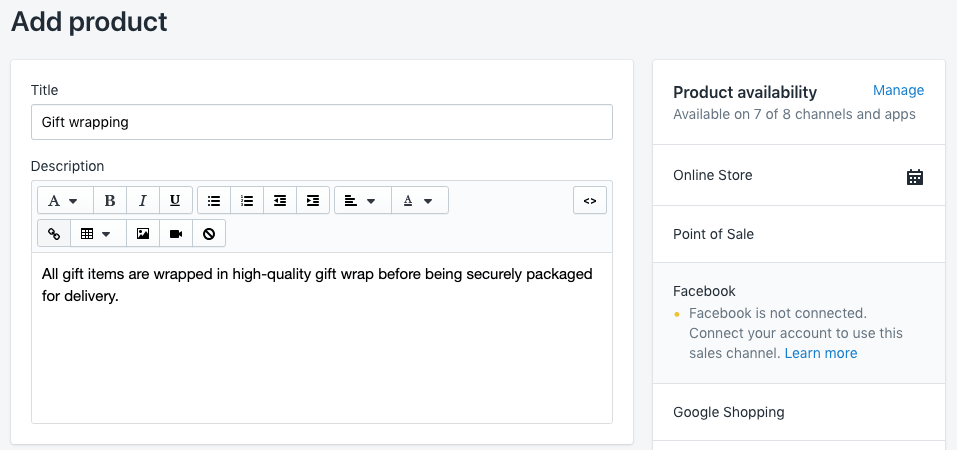
- Bạn có thể sử dụng mô tả sản phẩm để giải thích những chất liệu sẽ dùng để gói quà các mặt hàng.
- Định giá cho sản phẩm gói quà theo giá bạn muốn thu đối với dịch vụ. Nếu muốn gói quà miễn phí, bạn nên đặt giá sản phẩm gói quà là
0. - Bạn có thể tải lên hình ảnh của sản phẩm để cho khách hàng biết đơn hàng được gói quà trông như thế nào.
- Đảm bảo sản phẩm gói quà gồm hàng trong kho hoặc điều chỉnh cài đặt để Shopify không theo dõi hàng trong kho của sản phẩm gói quà. Nếu cửa hàng của bạn có nhiều địa điểm, bỏ chọn Theo dõi số lượng để ngăn Shopify theo dõi hàng trong kho đối với sản phẩm gói quà.
- Nhấp vào Save (Lưu).
Tạo menu
Tiếp theo, tạo menu trỏ đến sản phẩm gói quà:
- Trong trang quản trị Shopify, chuyển đến Cửa hàng trực tuyến > Điều hướng.
- Nhấp vào Add menu (Thêm menu).
- Đặt tên cho menu
Gift wrapping, để mã điều khiển được chỉ định cho menu làgift-wrapping. -
Thêm sản phẩm gói quà vào menu:
- Nhấp vào Thêm mục menu rồi nhập Tên cho liên kết đến sản phẩm gói quà.
- Trong trường Liên kết, chọn Sản phẩm rồi chọn sản phẩm gói quà từ menu thả xuống.
- Nhấp vào Add (Thêm).
Nhấp vào Save menu (Lưu menu).
- Trong ứng dụng Shopify, chạm vào nút ….
- Trong phần Sales channels (Kênh bán hàng), nhấn vào Cửa hàng trực tuyến.
- Chạm vào Navigation (Điều hướng).
- Nhấp vào Add menu (Thêm menu).
- Đặt tên cho menu
Gift wrapping, để mã điều khiển được chỉ định cho menu làgift-wrapping. -
Thêm sản phẩm gói quà vào menu:
- Nhấp vào Thêm mục menu rồi nhập Tên cho liên kết đến sản phẩm gói quà.
- Trong trường Liên kết, chọn Sản phẩm rồi chọn sản phẩm gói quà từ menu thả xuống.
- Nhấp vào Add (Thêm).
Nhấp vào Save menu (Lưu menu).
- Trong ứng dụng Shopify, chạm vào nút ….
- Trong phần Sales channels (Kênh bán hàng), nhấn vào Cửa hàng trực tuyến.
- Chạm vào Navigation (Điều hướng).
- Nhấp vào Add menu (Thêm menu).
- Đặt tên cho menu
Gift wrapping, để mã điều khiển được chỉ định cho menu làgift-wrapping. -
Thêm sản phẩm gói quà vào menu:
- Nhấp vào Thêm mục menu rồi nhập Tên cho liên kết đến sản phẩm gói quà.
- Trong trường Liên kết, chọn Sản phẩm rồi chọn sản phẩm gói quà từ menu thả xuống.
- Nhấp vào Add (Thêm).
Nhấp vào Save menu (Lưu menu).
Tạo đoạn mã
- Trên trang quản trị Shopify, vào mục Cửa hàng trực tuyến > Chủ đề.
- Tìm chủ đề bạn muốn chỉnh sửa, nhấp vào nút ... để mở menu thao tác, sau đó nhấp vào Chỉnh sửa mã.
- Trong thư mục Đoạn mã, nhấp vào Thêm đoạn mã mới.
- Đặt tên cho đoạn mã
gift-wrappingcủa bạn và nhấp vào Tạo đoạn mã. Tệp đoạn mã của bạn sẽ mở trong trình biên tập mã. - Trong bước này, bạn sẽ dán một số mã vào tệp đoạn mã
gift-wrappingmới. Mã bạn dán phụ thuộc vào cách bạn muốn thu phí khách hàng đối với dịch vụ gói quà:
- Trong ứng dụng Shopify, chạm vào nút ….
- Trong phần Sales channels (Kênh bán hàng), nhấn vào Cửa hàng trực tuyến.
- Nhấn vào Manage themes (Quản lý chủ đề).
- Tìm chủ đề bạn muốn chỉnh sửa, nhấp vào nút ... để mở menu thao tác, sau đó nhấp vào Chỉnh sửa mã.
- Trong thư mục Đoạn mã, nhấp vào Thêm đoạn mã mới.
- Đặt tên cho đoạn mã
gift-wrappingcủa bạn và nhấp vào Tạo đoạn mã. Tệp đoạn mã của bạn sẽ mở trong trình biên tập mã. - Trong bước này, bạn sẽ dán một số mã vào tệp đoạn mã
gift-wrappingmới. Mã bạn dán phụ thuộc vào cách bạn muốn thu phí khách hàng đối với dịch vụ gói quà:
- Trong ứng dụng Shopify, chạm vào nút ….
- Trong phần Sales channels (Kênh bán hàng), nhấn vào Cửa hàng trực tuyến.
- Nhấn vào Manage themes (Quản lý chủ đề).
- Tìm chủ đề bạn muốn chỉnh sửa, nhấp vào nút ... để mở menu thao tác, sau đó nhấp vào Chỉnh sửa mã.
- Trong thư mục Đoạn mã, nhấp vào Thêm đoạn mã mới.
- Đặt tên cho đoạn mã
gift-wrappingcủa bạn và nhấp vào Tạo đoạn mã. Tệp đoạn mã của bạn sẽ mở trong trình biên tập mã. - Trong bước này, bạn sẽ dán một số mã vào tệp đoạn mã
gift-wrappingmới. Mã bạn dán phụ thuộc vào cách bạn muốn thu phí khách hàng đối với dịch vụ gói quà:
Thêm phí mức cố định cho dịch vụ gói quà
Dán mã sau và Lưu:
{% if linklists.gift-wrapping.links.size > 0 and
linklists.gift-wrapping.links.first.type == 'product_link' %}
<div
id="is-a-gift"
style="clear: left; margin: 30px 0"
class="clearfix rte"
>
<p>
<input
id="gift-wrapping"
type="checkbox"
name="attributes[gift-wrapping]"
value="yes"
{% if cart.attributes.gift-wrapping %}
checked="checked"
{% endif %}
style="float: none"
/>
<label
for="gift-wrapping"
style="display:inline; padding-left: 5px; float: none;"
>
For {{ linklists.gift-wrapping.links.first.object.price | money }}
please wrap the products in this order.
</label>
</p>
<p>
<label style="display:block" for="gift-note"
>Gift message (free and optional):</label
>
<textarea name="attributes[gift-note]" id="gift-note">
{{ cart.attributes.gift-note }}</textarea
>
</p>
</div>
{% assign id = linklists.gift-wrapping.links.first.object.variants.first.id
%} {% assign gift_wraps_in_cart = 0 %} {% for item in cart.items %} {% if
item.id == id %} {% assign gift_wraps_in_cart = item.quantity %} {% endif %}
{% endfor %}
<style>
#updates_{{ id }} { display: none; }
</style>
<script>
Shopify.Cart = Shopify.Cart || {};
Shopify.Cart.GiftWrap = {};
Shopify.Cart.GiftWrap.set = function() {
var headers = new Headers({ 'Content-Type': 'application/json' });
var request = {
method: 'POST',
headers: headers,
body: JSON.stringify({ updates: { {{ id }}: 1 }, attributes: { 'gift-wrapping': true } })
};
fetch('/cart/update.js', request)
.then(function() {
location.href = '/cart';
});
}
Shopify.Cart.GiftWrap.remove = function() {
var headers = new Headers({ 'Content-Type': 'application/json' });
var request = {
method: 'POST',
headers: headers,
body: JSON.stringify({ updates: { {{ id }}: 0 }, attributes: { 'gift-wrapping': '', 'gift-note': '' } })
};
fetch('/cart/update.js', request)
.then(function() {
location.href = '/cart';
});
}
// If we have nothing but gift-wrap items in the cart.
{% if cart.items.size == 1 and gift_wraps_in_cart > 0 %}
document.addEventListener("DOMContentLoaded", function(){
Shopify.Cart.GiftWrap.remove();
});
// If we have more than one gift-wrap item in the cart.
{% elsif gift_wraps_in_cart > 1 %}
document.addEventListener("DOMContentLoaded", function(){
Shopify.Cart.GiftWrap.set();
});
// If we have a gift-wrap item in the cart but our gift-wrapping cart attribute has not been set.
{% elsif gift_wraps_in_cart > 0 and cart.attributes.gift-wrapping == blank %}
document.addEventListener("DOMContentLoaded", function(){
Shopify.Cart.GiftWrap.set();
});
// If we have no gift-wrap item in the cart but our gift-wrapping cart attribute has been set.
{% elsif gift_wraps_in_cart == 0 and cart.attributes.gift-wrapping != blank %}
document.addEventListener("DOMContentLoaded", function(){
Shopify.Cart.GiftWrap.set();
});
{% endif %}
// When the gift-wrapping checkbox is checked or unchecked.
document.addEventListener("DOMContentLoaded", function(){
document.querySelector('[name="attributes[gift-wrapping]"]').addEventListener("change", function(event) {
if (event.target.checked) {
Shopify.Cart.GiftWrap.set();
} else {
Shopify.Cart.GiftWrap.remove();
}
});
document.querySelector('#gift-note').addEventListener("change", function(evt) {
var note = evt.target.value;
var headers = new Headers({ 'Content-Type': 'application/json' });
var request = {
method: 'POST',
headers: headers,
body: JSON.stringify({ attributes: { 'gift-note': note } })
};
fetch('/cart/update.js', request);
});
});
</script>
{% else %}
<p style="clear: left; margin: 30px 0" class="rte">
You attempted to add a gift-wrapping script to your shopping cart, but it
won't work because you don't have a link list with handle
<code>gift-wrapping</code> which, in turn, contains a link to your
gift-wrapping product. Please review the steps outlined
<a
href="https://help.shopify.com/manual/online-store/themes/os/customize/add-gift-wrap-option"
target="_blank"
rel="noopener noreferrer nofollow"
>here</a
>.
</p>
{% endif %}Thêm một khoản phí được nhân với số lượng sản phẩm trong đơn hàng
Với tùy chọn này, nếu trong đơn hàng có ba sản phẩm, phí gói quà sẽ được nhân với ba. Dán mã sau và Lưu:
{% if linklists.gift-wrapping.links.size > 0 and
linklists.gift-wrapping.links.first.type == 'product_link' %}
<div
id="is-a-gift"
style="clear: left; margin: 30px 0"
class="clearfix rte"
>
<p>
<input
id="gift-wrapping"
type="checkbox"
name="attributes[gift-wrapping]"
value="yes"
{% if cart.attributes.gift-wrapping %}
checked="checked"
{% endif %}
style="float: none"
/>
<label
for="gift-wrapping"
style="display:inline; padding-left: 5px; float: none;"
>
For {{ linklists.gift-wrapping.links.first.object.price | money }} per
item, please wrap the products in this order.
</label>
</p>
<p>
<label style="display:block" for="gift-note"
>Gift message (free and optional):</label
>
<textarea name="attributes[gift-note]" id="gift-note">
{{ cart.attributes.gift-note }}</textarea
>
</p>
</div>
{% assign id = linklists.gift-wrapping.links.first.object.variants.first.id
%} {% assign gift_wraps_in_cart = 0 %} {% for item in cart.items %} {% if
item.id == id %} {% assign gift_wraps_in_cart = item.quantity %} {% endif %}
{% endfor %} {% assign items_in_cart = cart.item_count | minus:
gift_wraps_in_cart %}
<style>
#updates_{{ id }} { display: none; }
</style>
<script>
Shopify.Cart = Shopify.Cart || {};
Shopify.Cart.GiftWrap = {};
Shopify.Cart.GiftWrap.set = function() {
var headers = new Headers({ 'Content-Type': 'application/json' });
var request = {
method: 'POST',
headers: headers,
body: JSON.stringify({ updates: { {{ id }}: {{ items_in_cart }} }, attributes: { 'gift-wrapping': true } })
};
fetch('/cart/update.js', request)
.then(function() {
location.href = '/cart';
});
}
Shopify.Cart.GiftWrap.remove = function() {
var headers = new Headers({ 'Content-Type': 'application/json' });
var request = {
method: 'POST',
headers: headers,
body: JSON.stringify({ updates: { {{ id }}: 0 }, attributes: { 'gift-wrapping': '', 'gift-note': '' } })
};
fetch('/cart/update.js', request)
.then(function() {
location.href = '/cart';
});
}
// If we have nothing but gift-wrap items in the cart.
{% if cart.items.size == 1 and gift_wraps_in_cart > 0 %}
document.addEventListener("DOMContentLoaded", function(){
Shopify.Cart.GiftWrap.remove();
});
// If we don't have the right amount of gift-wrap items in the cart.
{% elsif gift_wraps_in_cart > 0 and gift_wraps_in_cart != items_in_cart %}
document.addEventListener("DOMContentLoaded", function(){
Shopify.Cart.GiftWrap.set();
});
// If we have a gift-wrap item in the cart but our gift-wrapping cart attribute has not been set.
{% elsif gift_wraps_in_cart > 0 and cart.attributes.gift-wrapping == blank %}
document.addEventListener("DOMContentLoaded", function(){
Shopify.Cart.GiftWrap.set();
});
// If we have no gift-wrap item in the cart but our gift-wrapping cart attribute has been set.
{% elsif gift_wraps_in_cart == 0 and cart.attributes.gift-wrapping != blank %}
document.addEventListener("DOMContentLoaded", function(){
Shopify.Cart.GiftWrap.set();
});
{% endif %}
// When the gift-wrapping checkbox is checked or unchecked.
document.addEventListener("DOMContentLoaded", function(){
document.querySelector('[name="attributes[gift-wrapping]"]').addEventListener("change", function(event) {
if (event.target.checked) {
Shopify.Cart.GiftWrap.set();
} else {
Shopify.Cart.GiftWrap.remove();
}
});
document.querySelector('#gift-note').addEventListener("change", function(evt) {
var note = evt.target.value;
var headers = new Headers({ 'Content-Type': 'application/json' });
var request = {
method: 'POST',
headers: headers,
body: JSON.stringify({ attributes: { 'gift-note': note } })
};
fetch('/cart/update.js', request);
});
});
</script>
{% else %}
<p style="clear: left; margin: 30px 0" class="rte">
You attempted to add a gift-wrapping script to your shopping cart, but it
won't work because you don't have a link list with handle
<code>gift-wrapping</code> which, in turn, contains a link to your
gift-wrapping product. Please review the steps outlined
<a
href="https://help.shopify.com/manual/online-store/themes/os/customize/add-gift-wrap-option"
target="_blank"
rel="noopener noreferrer nofollow"
>here</a
>.
</p>
{% endif %}Thêm đoạn mã vào mẫu giỏ hàng của bạn
Để thêm đoạn mã gói quà vào mẫu giỏ hàng:
Trong thư mục Mục, nhấp vào
cart-template.liquid. Nếu chủ đề của bạn không cócart-template.liquid, hãy nhấp vàocart.liquidtrong thư mục Mẫu.Tìm thẻ có kết thúc là
</form>trong mã. Dán mã sau vào dòng mới nằm phía trên thẻ có kết thúc là</form>:
{% render 'gift-wrapping' %}- Nhấp vào Save (Lưu).