Hiển thị số SKU trên trang sản phẩm
SKU (đơn vị lưu kho) là số, thường là chữ và số, được sử dụng để giúp xác định sản phẩm và theo dõi hàng trong kho. Nếu cửa hàng sử dụng SKU, mỗi mẫu mã sản phẩm sẽ được chỉ định một số duy nhất. Bạn có thể hiển thị số SKU cho mẫu mã trên trang sản phẩm bằng cách chỉnh sửa mã chủ đề:
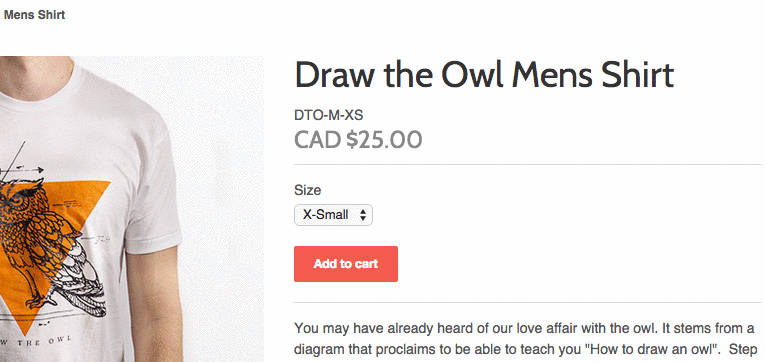
Chủ đề có phân mục và không phân mục
Các bước đối với Chủ đề có phân mục
Hiển thị số SKU trên trang sản phẩm
- Trên trang quản trị Shopify, vào mục Cửa hàng trực tuyến > Chủ đề.
- Tìm chủ đề bạn muốn chỉnh sửa, nhấp vào nút ... để mở menu thao tác, sau đó nhấp vào Chỉnh sửa mã.
- Trong thư mục Mục, nhấp vào
product.liquidhoặcproduct-template.liquid. - Tìm thẻ Liquid sau:
{{ product.title }}Đây là mã kết xuất tiêu đề sản phẩm trên trang sản phẩm của bạn.
- Dán mã sau trên một dòng mới bên dưới dòng mã bao gồm
{{ product.title }}:
{% assign current_variant = product.selected_or_first_available_variant %}
<span class="variant-sku">{{ current_variant.sku }}</span>- Nhấp vào Save (Lưu).
Chọn chủ đề
Các bước tùy chỉnh tiếp theo thay đổi tùy thuộc vào chủ đề của bạn. Nhấp vào nút dành cho chủ đề của bạn và làm theo hướng dẫn.
Các bước thực hiện dành cho chủ đề Boundless
- Trong thư mục Assets, nhấp vào
theme.js.liquid. -
Tìm kiếm
variant.sku:- Nếu bạn có thể tìm được
variant.skuthì nghĩa là bạn đã hoàn tất tùy chỉnh. - Nếu bạn không tìm được
variant.sku, hãy chuyển sang bước tiếp theo.
- Nếu bạn có thể tìm được
Ở cuối tệp, dán mã sau:
document.addEventListener('DOMContentLoaded', () => {
setTimeout(function() {
const productJson = [...document.querySelectorAll('[id^=ProductJson-')];
if (productJson.length > 0) {
productJson.forEach((product) => {
const sectionId = product.id.replace("ProductJson-", "shopify-section-");
const variantSKU = document.querySelector('#' + sectionId + ' .variant-sku');
const inputSelects = [...document.querySelectorAll('#' + sectionId + ' .single-option-selector')];
const productInfo = JSON.parse(product.innerHTML);
const inputValues = [];
const optionValues = [];
let count = 0;
inputSelects.forEach((input) => {
inputValues.push(input.value);
optionValues.push(count);
input.addEventListener('change', (evt) => {
const currentValue = evt.currentTarget.value.toString();
const changedIndex = inputSelects.indexOf(evt.target);
inputValues[changedIndex] = currentValue;
variantSKU.innerText = ' ';
productInfo.variants.forEach((variant) => {
if (JSON.stringify(variant.options) == JSON.stringify(inputValues)) {
variantSKU.innerText = variant.sku;
}
});
});
count += 1;
});
});
}
}, 100);
});- Nhấp vào Save (Lưu).
Các bước dành cho chủ đề Brooklyn
- Trong thư mục Assets, nhấp vào
theme.js.liquid. -
Tìm kiếm
variant.sku:- Nếu bạn có thể tìm được
variant.skuthì nghĩa là bạn đã hoàn tất tùy chỉnh. - Nếu bạn không tìm được
variant.sku, hãy chuyển sang bước tiếp theo.
- Nếu bạn có thể tìm được
Ở cuối tệp, dán mã sau:
document.addEventListener('DOMContentLoaded', () => {
const productJson = [...document.querySelectorAll('[id^=ProductJson-')];
if (productJson.length > 0) {
productJson.forEach((product) => {
const sectionId = product.id.replace("ProductJson-", "shopify-section-");
const variantSKU = document.querySelector('#' + sectionId + ' .variant-sku');
const productInfo = JSON.parse(product.innerHTML);
const radioButtons = document.querySelector('.single-option-radio');
let inputSelects;
if (radioButtons !== null) {
inputSelects = [...document.querySelectorAll('#' + sectionId + ' .single-option-radio')];
} else {
inputSelects = [...document.querySelectorAll('#' + sectionId + ' .single-option-selector__radio')];
}
const inputValues = [];
const optionValues = [];
let count = 0;
inputSelects.forEach((input) => {
if (radioButtons !== null) {
inputValues.push(input.firstElementChild.value);
} else {
inputValues.push(input.value);
}
optionValues.push(count);
input.addEventListener('change', (evt) => {
const currentValue = evt.target.value.toString();
const changedIndex = inputSelects.indexOf(evt.currentTarget);
inputValues[changedIndex] = currentValue;
variantSKU.innerText = ' ';
productInfo.variants.forEach((variant) => {
if (JSON.stringify(variant.options) == JSON.stringify(inputValues)) {
variantSKU.innerText = variant.sku;
}
});
});
count += 1;
});
});
}
});- Nhấp vào Save (Lưu).
Các bước thực hiện dành cho chủ đề Khai trương
- Trong thư mục Assets, nhấp vào
theme.js. -
Tìm kiếm
variant.sku:- Nếu bạn có thể tìm được
variant.skuthì nghĩa là bạn đã hoàn tất tùy chỉnh. - Nếu bạn không tìm được
variant.sku, hãy chuyển sang bước tiếp theo.
- Nếu bạn có thể tìm được
Ở cuối tệp, dán mã sau:
document.addEventListener('DOMContentLoaded', () => {
const productJson = [...document.querySelectorAll('[id^=ProductJson-')];
if (productJson.length > 0) {
productJson.forEach((product) => {
const sectionId = product.id.replace("ProductJson-", "shopify-section-");
const variantSKU = document.querySelector('#' + sectionId + ' .variant-sku');
const inputSelects = [...document.querySelectorAll('#' + sectionId + ' .single-option-selector')];
const productInfo = JSON.parse(product.innerHTML);
const inputValues = [];
const optionValues = [];
let count = 0;
inputSelects.forEach((input) => {
inputValues.push(input.value);
optionValues.push(count);
input.addEventListener('change', (evt) => {
const currentValue = evt.currentTarget.value.toString();
const changedIndex = inputSelects.indexOf(evt.target);
inputValues[changedIndex] = currentValue;
variantSKU.innerText = ' ';
productInfo.variants.forEach((variant) => {
if (JSON.stringify(variant.options) == JSON.stringify(inputValues)) {
variantSKU.innerText = variant.sku;
}
});
});
count += 1;
});
});
}
});- Nhấp vào Save (Lưu).
Các bước dành cho chủ đề Express
- Trong thư mục Layout, nhấp vào
theme.liquid. -
Tìm thẻ có kết thúc là
</body>. - Trên dòng ngay phía trên thẻ có kết thúc là
</body>, dán mã sau:
<script>
document.addEventListener('DOMContentLoaded', () => {
const productJson = [...document.querySelectorAll('[data-product-json]')];
if (productJson.length > 0) {
productJson.forEach((product) => {
const sectionId = "shopify-section-" + product.closest('[data-section-id]').dataset.sectionId;
const variantSKU = document.querySelector('#' + sectionId + ' .variant-sku');
const inputSelects = [...document.querySelectorAll('#' + sectionId + ' .form__input--select')];
const productInfo = JSON.parse(product.innerHTML);
const inputValues = [];
const optionValues = [];
let count = 0;
inputSelects.forEach((input) => {
inputValues.push(input.value);
optionValues.push(count);
input.addEventListener('change', (evt) => {
const currentValue = evt.currentTarget.value.toString();
const changedIndex = inputSelects.indexOf(evt.target);
inputValues[changedIndex] = currentValue;
variantSKU.innerText = ' ';
productInfo.variants.forEach((variant) => {
if (JSON.stringify(variant.options) == JSON.stringify(inputValues)) {
variantSKU.innerText = variant.sku;
}
});
});
count += 1;
});
});
}
});
</script>- Nhấp vào Save (Lưu).
Các bước thực hiện dành cho chủ đề Minimal
- Trong thư mục Assets, nhấp vào
theme.js. -
Tìm kiếm
variant.sku:- Nếu bạn có thể tìm được
variant.skuthì nghĩa là bạn đã hoàn tất tùy chỉnh. - Nếu bạn không tìm được
variant.sku, hãy chuyển sang bước tiếp theo.
- Nếu bạn có thể tìm được
Ở cuối tệp, dán mã sau:
document.addEventListener('DOMContentLoaded', () => {
const productJson = [...document.querySelectorAll('[id^=ProductJson-')];
if (productJson.length > 0) {
productJson.forEach((product) => {
const sectionId = product.id.replace("ProductJson-", "shopify-section-");
const variantSKU = document.querySelector('#' + sectionId + ' .variant-sku');
const inputSelects = [...document.querySelectorAll('#' + sectionId + ' .single-option-selector')];
const productInfo = JSON.parse(product.innerHTML);
const inputValues = [];
const optionValues = [];
let count = 0;
inputSelects.forEach((input) => {
inputValues.push(input.value);
optionValues.push(count);
input.addEventListener('change', (evt) => {
const currentValue = evt.currentTarget.value.toString();
const changedIndex = inputSelects.indexOf(evt.target);
inputValues[changedIndex] = currentValue;
variantSKU.innerText = ' ';
productInfo.variants.forEach((variant) => {
if (JSON.stringify(variant.options) == JSON.stringify(inputValues)) {
variantSKU.innerText = variant.sku;
}
});
});
count += 1;
});
});
}
});- Nhấp vào Save (Lưu).
Các bước thực hiện dành cho chủ đề Narrative
- Trong thư mục Assets, nhấp vào
custom.js. - Ở cuối tệp, dán mã sau:
document.addEventListener('DOMContentLoaded', () => {
const productJson = [...document.querySelectorAll('[data-product-json]')];
if (productJson.length > 0) {
productJson.forEach((product) => {
const sectionId = "shopify-section-" + product.closest('[data-section-id]').dataset.sectionId;
const variantSKU = document.querySelector('#' + sectionId + ' .variant-sku');
const inputSelects = [...document.querySelectorAll('#' + sectionId + ' .single-option-selector')];
const productInfo = JSON.parse(product.innerHTML);
const inputValues = [];
const optionValues = [];
let count = 0;
inputSelects.forEach((input) => {
inputValues.push(input.value);
optionValues.push(count);
input.addEventListener('change', (evt) => {
const currentValue = evt.currentTarget.value.toString();
const changedIndex = inputSelects.indexOf(evt.target);
inputValues[changedIndex] = currentValue;
variantSKU.innerText = ' ';
productInfo.variants.forEach((variant) => {
if (JSON.stringify(variant.options) == JSON.stringify(inputValues)) {
variantSKU.innerText = variant.sku;
}
});
});
count += 1;
});
});
}
});- Nhấp vào Save (Lưu).
Các bước thực hiện dành cho chủ đề Simple
- Trong thư mục Assets, nhấp vào
theme.js.liquid. -
Tìm kiếm
variant.sku:- Nếu bạn có thể tìm được
variant.skuthì nghĩa là bạn đã hoàn tất tùy chỉnh. - Nếu bạn không tìm được
variant.sku, hãy chuyển sang bước tiếp theo.
- Nếu bạn có thể tìm được
Ở cuối tệp, dán mã sau:
document.addEventListener('DOMContentLoaded', () => {
const productJson = [...document.querySelectorAll('[id^=ProductJson-')];
if (productJson.length > 0) {
productJson.forEach((product) => {
const sectionId = product.id.replace("ProductJson-", "shopify-section-");
const variantSKU = document.querySelector('#' + sectionId + ' .variant-sku');
const inputSelects = [...document.querySelectorAll('#' + sectionId + ' .single-option-selector')];
const productInfo = JSON.parse(product.innerHTML);
const inputValues = [];
const optionValues = [];
let count = 0;
inputSelects.forEach((input) => {
inputValues.push(input.value);
optionValues.push(count);
input.addEventListener('change', (evt) => {
const currentValue = evt.currentTarget.value.toString();
const changedIndex = inputSelects.indexOf(evt.target);
inputValues[changedIndex] = currentValue;
variantSKU.innerText = ' ';
productInfo.variants.forEach((variant) => {
if (JSON.stringify(variant.options) == JSON.stringify(inputValues)) {
variantSKU.innerText = variant.sku;
}
});
});
count += 1;
});
});
}
});- Nhấp vào Save (Lưu).
Các bước thực hiện dành cho chủ đề Cung ứng
- Trong thư mục Assets, nhấp vào
theme.js.liquid. -
Tìm kiếm
variant.sku:- Nếu bạn có thể tìm được
variant.skuthì nghĩa là bạn đã hoàn tất tùy chỉnh. - Nếu bạn không tìm được
variant.sku, hãy chuyển sang bước tiếp theo.
- Nếu bạn có thể tìm được
Ở cuối tệp, dán mã sau:
document.addEventListener('DOMContentLoaded', () => {
const productJson = [...document.querySelectorAll('[id^=ProductJson-')];
if (productJson.length > 0) {
productJson.forEach((product) => {
const sectionId = product.id.replace("ProductJson-", "shopify-section-");
const variantSKU = document.querySelector('#' + sectionId + ' .variant-sku');
const inputSelects = [...document.querySelectorAll('#' + sectionId + ' .single-option-selector')];
const productInfo = JSON.parse(product.innerHTML);
const inputValues = [];
const optionValues = [];
let count = 0;
inputSelects.forEach((input) => {
inputValues.push(input.value);
optionValues.push(count);
input.addEventListener('change', (evt) => {
const currentValue = evt.currentTarget.value.toString();
const changedIndex = inputSelects.indexOf(evt.target);
inputValues[changedIndex] = currentValue;
variantSKU.innerText = ' ';
productInfo.variants.forEach((variant) => {
if (JSON.stringify(variant.options) == JSON.stringify(inputValues)) {
variantSKU.innerText = variant.sku;
}
});
});
count += 1;
});
});
}
});- Nhấp vào Save (Lưu).
Các bước thực hiện dành cho chủ đề Venture
- Trong thư mục Assets, nhấp vào
theme.js. -
Tìm kiếm
variant.sku:- Nếu bạn có thể tìm được
variant.skuthì nghĩa là bạn đã hoàn tất tùy chỉnh. - Nếu bạn không tìm được
variant.sku, hãy chuyển sang bước tiếp theo.
- Nếu bạn có thể tìm được
Ở cuối tệp, dán mã sau:
document.addEventListener('DOMContentLoaded', () => {
const productJson = [...document.querySelectorAll('[id^=ProductJson-')];
if (productJson.length > 0) {
productJson.forEach((product) => {
const sectionId = product.id.replace("ProductJson-", "shopify-section-");
const variantSKU = document.querySelector('#' + sectionId + ' .variant-sku');
const inputSelects = [...document.querySelectorAll('#' + sectionId + ' .single-option-selector')];
const productInfo = JSON.parse(product.innerHTML);
const inputValues = [];
const optionValues = [];
let count = 0;
inputSelects.forEach((input) => {
inputValues.push(input.value);
optionValues.push(count);
input.addEventListener('change', (evt) => {
const currentValue = evt.currentTarget.value.toString();
const changedIndex = inputSelects.indexOf(evt.target);
inputValues[changedIndex] = currentValue;
variantSKU.innerText = ' ';
productInfo.variants.forEach((variant) => {
if (JSON.stringify(variant.options) == JSON.stringify(inputValues)) {
variantSKU.innerText = variant.sku;
}
});
});
count += 1;
});
});
}
});- Nhấp vào Save (Lưu).
Thêm số SKU vào mẫu mã sản phẩm từ trang quản trị
Để SKU hiển thị trên trang sản phẩm, bạn phải thêm số SKU vào mẫu mã sản phẩm trong trang quản trị Shopify.
Trong trang quản trị Shopify, vào mục Sản phẩm.
Nhấp vào sản phẩm bạn muốn chỉnh sửa.
Đối với sản phẩm có nhiều mẫu mã, trong mục Mẫu mã, thêm số SKU:
Nhấp vào Save (Lưu).
Các bước đối với Chủ đề không phân mục
Hiển thị số SKU trên trang sản phẩm
Bước:
- Trên trang quản trị Shopify, vào mục Cửa hàng trực tuyến > Chủ đề.
- Tìm chủ đề bạn muốn chỉnh sửa, nhấp vào nút ... để mở menu thao tác, sau đó nhấp vào Chỉnh sửa mã.
- Trong thư mục Templates, nhấp vào
product.liquid. - Tìm thẻ Liquid sau:
{{ product.title }}Đây là mã kết xuất tiêu đề sản phẩm trên trang sản phẩm của bạn.
- Dán nội dung sau vào dòng mới bên dưới mã bao gồm
{{ product.title }}:
{% assign current_variant = product.selected_or_first_available_variant %}
<span class="variant-sku">{{ current_variant.sku }}</span>- Nhấp vào Save (Lưu).
- Nếu bạn đang sử dụng chủ đề Shopify miễn phí, không phải chủ đề Brooklyn hay Venture, hãy tìm dòng mã sau:
var selectCallback = function(variant, selector) {Nếu không tìm thấy dòng mã trên trong product.liquid, bạn sẽ tìm thấy dòng mã này trong theme.liquid, trong thư mục Bố cục.
-
Brooklyn và Venture: Nếu đang sử dụng chủ đề Brooklyn hoặc Venture, bạn sẽ cần tìm và chỉnh sửa dòng mã khác. Trong thư mục Phần tử, nhấp vào
theme.js.liquidvà tìm dòng mã sau:
theme.productVariantCallback = function (variant, selector) {- Dán mã sau vào một dòng mới bên dưới:
if (variant) {
document.querySelector('.variant-sku').innerText = variant.sku;
}
else {
document.querySelector('.variant-sku').innerText = '';
}Mã của bạn sẽ có dạng như sau:
var selectCallback = function(variant, selector) {
if (variant) {
document.querySelector('.variant-sku').innerText = variant.sku;
}
else {
document.querySelector('.variant-sku').innerText = '';
}
self.productPage({
money_format: theme.moneyFormat,
variant: variant,
selector: selector,
translations: {
add_to_cart : theme.productStrings.addToCart,
sold_out : theme.productStrings.soldOut,
unavailable : theme.productStrings.unavailable
}
});
};- Nhấp vào Save (Lưu).
Thêm số SKU vào mẫu mã sản phẩm từ trang quản trị
Để SKU hiển thị trên trang sản phẩm, bạn phải thêm số SKU vào mẫu mã sản phẩm trong trang quản trị Shopify.
Trong trang quản trị Shopify, vào mục Sản phẩm.
Nhấp vào sản phẩm bạn muốn chỉnh sửa.
Đối với sản phẩm có nhiều mẫu mã, trong mục Mẫu mã, thêm số SKU:
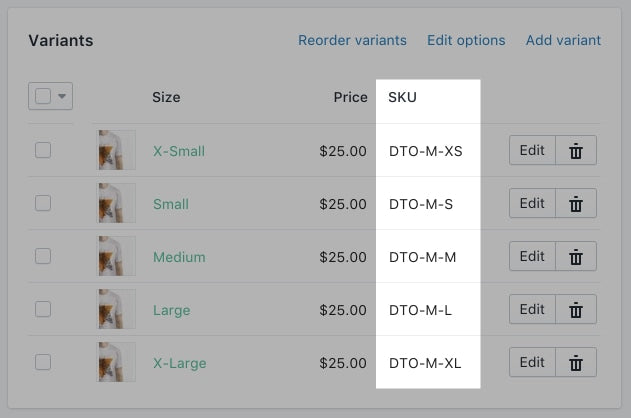
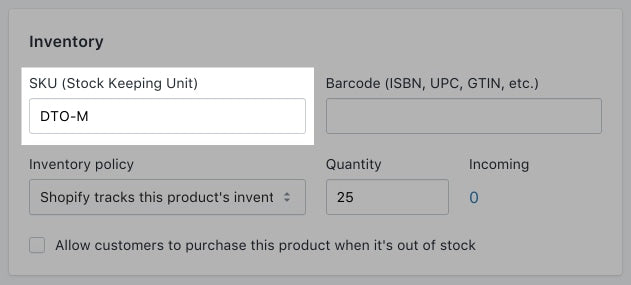
Nhấp vào Save (Lưu).